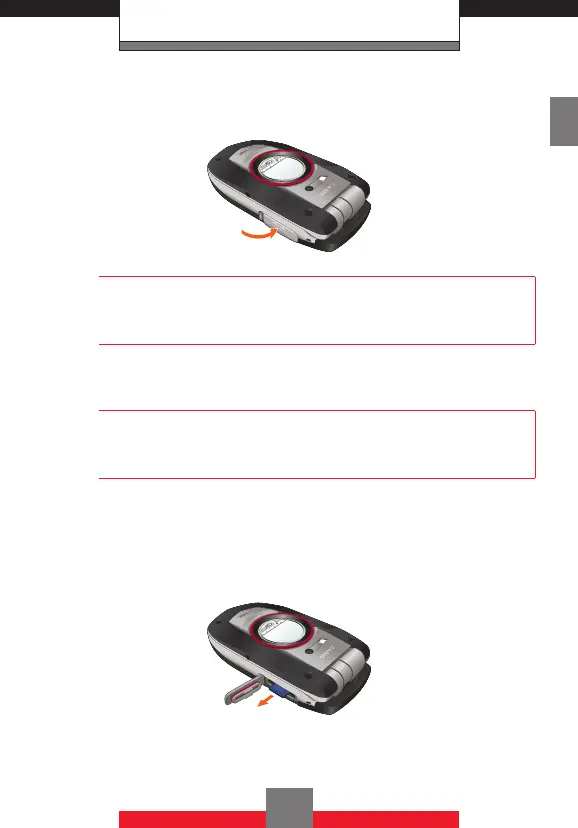Getting Started with Your Phone
3. Close the memory card slot cover.
Warning!
Failure to fully close the memory card slot cover after
installing or removing a memory card can allow water
to leak inside and create the risk of malfunction.
k Removing a Memory Card
Warning!
Never remove a memory card from the phone while it
is being accessed. Doing so can damage the memory
card or the data stored on it.
1. Open the memory card slot cover.
2. Gently press the memory card into the memory
card slot. This will cause the memory card to
eject slightly from the slot.
29
