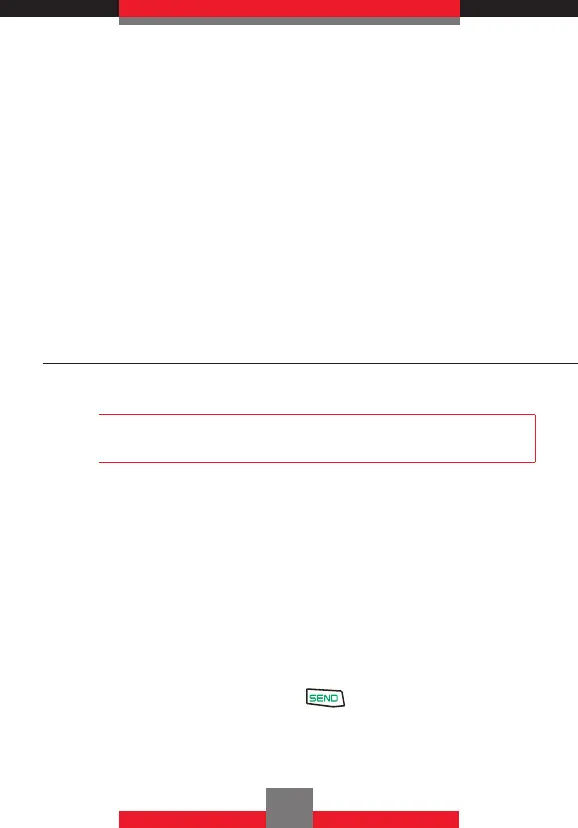• If you select a PTT Contact, PTT Group,
Temp PTT Group, press the Right Soft Key R
[Options] to select:
New TXT Message/New Picture Message/
New Video Message/Save/Erase/
Lock (Unlock)/Erase All/View Timers
• Press the Left Soft Key L [Message] to select:
New TXT Message/New Picture Message/
New Video Message
Blocked
To view a list of the 90 most recently blocked calls:
NOTE
The default Lock Code is the last 4 digits of your
mobile telephone number.
1. From standby mode press the Center Select Key
c [MENU], then press the Directional Key r
right once for RECENT CALLS, 4 Blocked.
2. Enter the four-digit lock code, then press the
Center Select Key c [OK].
3. Press the Directional Key j up or down to
highlight an entry, and then:
• Press the Center Select Key c [OPEN] to
view the entry.
• Press the Send Key
to place a call to the
number.
118
