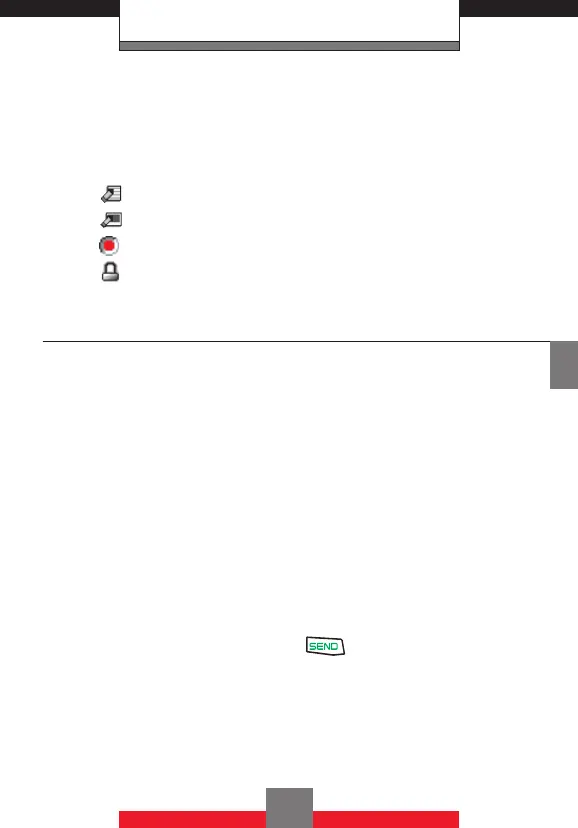MESSAGING
k Message Icon Reference
The following icons are displayed in the Drafts
message list:
Draft Text
Draft Pictures/Videos
Priority
Locked Messages
Voicemail
Your phone will alert you when you have a new voice
message.
To view new voice messages recorded in the
Voicemail box:
k Checking Your Voicemail Box
1. From standby mode press the Left Soft Key L
[Message], 5 Voicemail.
2. Options include:
• Press the Left Soft Key L [Clear] to select
Clear the Voicemail Counter. Select YES, then
press the Center Select Key c [OK].
• Press the Send Key
to listen to the
message(s).
97
