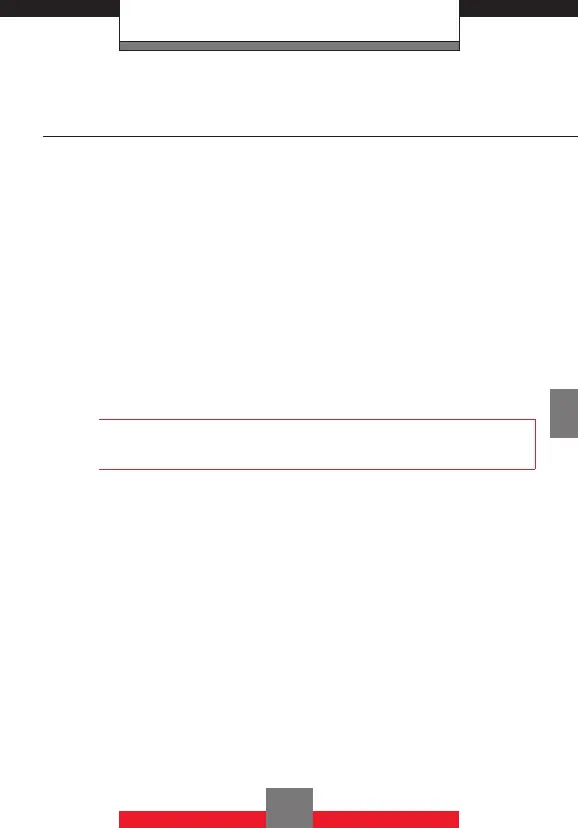CONTACTS
My Name Card
To register a name, telephone number, and e-mail
address to My Name Card:
1. From standby mode press the Center Select Key
c [MENU] and then 9 My Name Card.
2. Enter the name and then press the Directional
Key d down.
3. Press the Directional Key j up or down to
select the phone number type or e-mail, and
then enter the phone number or e-mail address.
4. Press the Center Select Key c [SAVE].
NOTE
My Name Card can be added to a message. Refer to
page 87.
113
