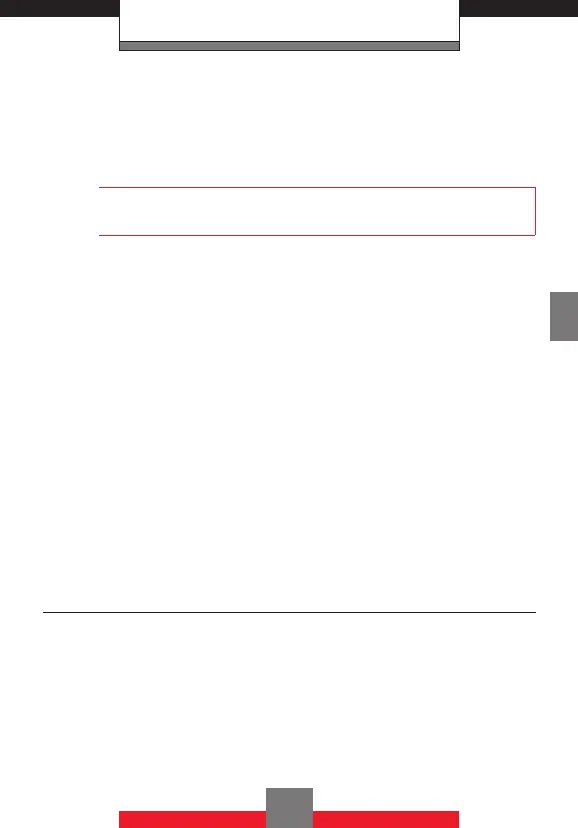MEDIA CENTER
k Configuring Alerts for New Video Clips
To configure alerts that will be sent whenever new
clips matching a preference become available:
NOTE
Alerts are billed as incoming TXT Messages.
1. Perform steps 1 through 4 under “Browsing,
Selecting, and Playing Video Clips” on page 67,
then select the video clip for which you want to
set an alert.
2. After reading the description of the video clip,
press the Right Soft Key R [Options].
3. Select Alerts and then press the Center Select
Key c [OK].
4. Select Configure alerts and then press the
Center Select Key c [OK].
5. Select the type of alert you want and then press
the Center Select Key c [OK].
6. Using the Directional Key, highlight Save and
press the Center Select Key c [OK] to sign up
for the selected alert.
Get New Pictures
To connect to MEDIA CENTER and download a
variety of Pictures (images):
1. From standby mode press the Center Select Key
c [MENU], then press the Directional Key l
left twice for MEDIA CENTER, 2 Picture &
Video, 2 Get New Pictures.
69
