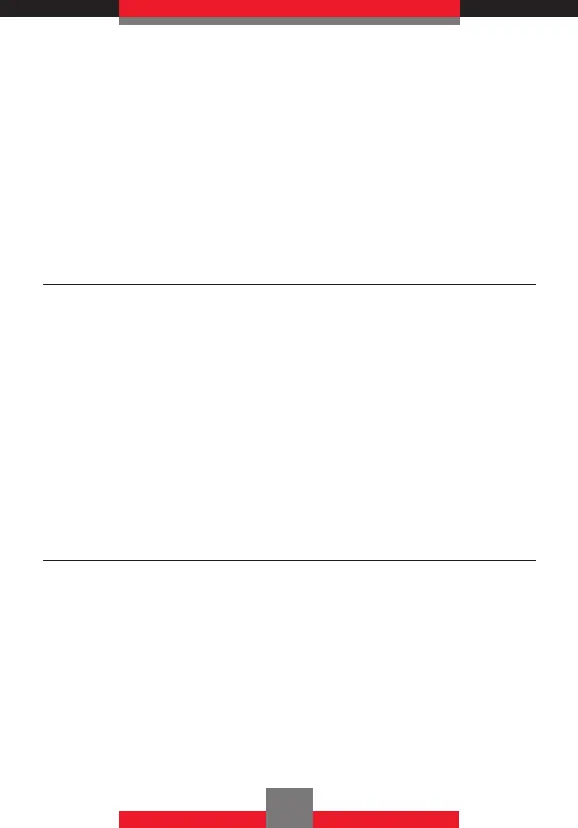1. From standby mode press the Center Select
Key c [MENU], then press the Directional Key
r right twice for SETTINGS & TOOLS, 6
Phone Settings, 3 Voice Commands.
2. Select one of the following options:
Digit Dial Readout/Confirmation/Sensitivity/
Adaptation/Prompts/Call Alert/About
Language
To set the bilingual feature for either English or
Spanish:
1. From standby mode press the Center Select
Key c [MENU], then press the Directional Key
r right twice for SETTINGS & TOOLS, 6
Phone Settings, 4 Language.
2. Press the Directional Key j up or down to
select one of the following settings, then press
the Center Select Key c [OK].
English/Español
Location
1. From standby mode press the Center Select
Key c [MENU], then press the Directional Key
r right twice for SETTINGS & TOOLS, 6
Phone Settings, 5 Location.
2. Press the Directional Key j up or down to
select one of the following settings, then press
the Center Select Key c [OK].
174
