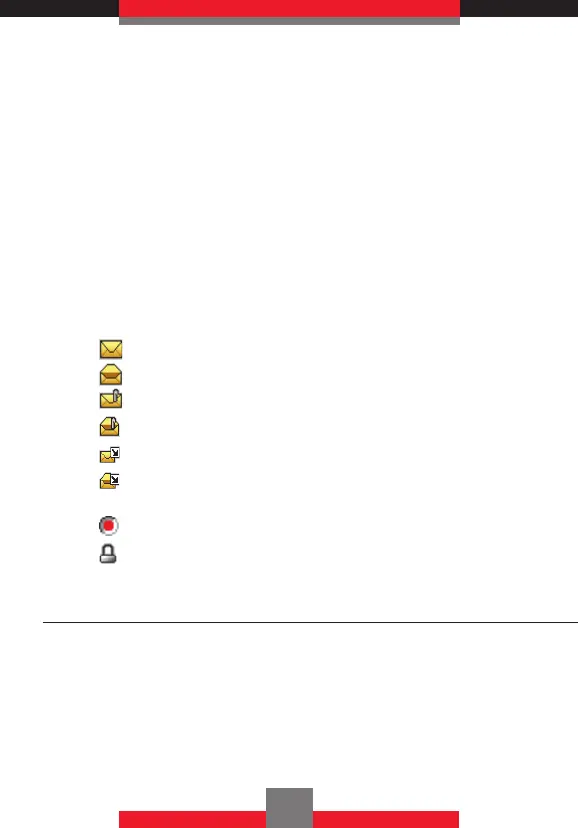Erase Inbox Deletes all the messages except
locked messages. You can select
All (read and unread) Messages
or Only Read Messages.
Message Info Allows you to check the received
message information.
k Message Icon Reference
The following icons are displayed in the Inbox
message list:
New/Unread Text or Web Messages
Opened/Read Text or Web Messages
New/Unread Pictures/Videos Notifications
Opened/Read Pictures/Videos Notifications
Unread Downloaded Pictures/Videos Messages
Opened/Read Downloaded Pictures/Videos
Messages
Priority
Locked Messages
Sent
The phone can store approximately 100 messages
in Sent View lists. However, message storage space
may be affected due to the combined size and
content of all messages.
1. From standby mode press the Left Soft Key L
[Message], 3 Sent.
94
