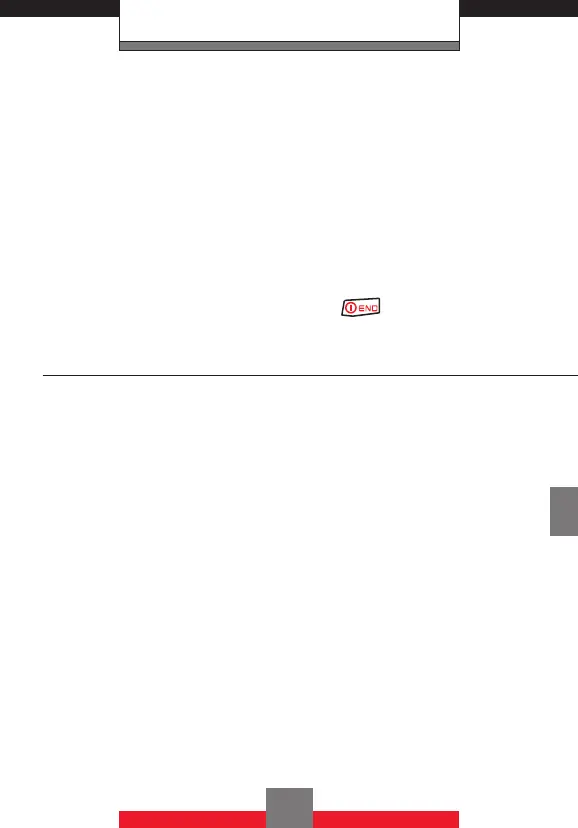Push to Talk
2. Press the Right Soft Key R [Options], then
press 3 Temp PTT Group.
3. Press and hold the PTT Key ,. Listen for the
“OK to Talk” tone. The message “Talking to” will
appear on the display. Speak while holding the
PTT Key ,.
4. Release the PTT Key , to let the other party
talk.
5. Press the End/Power Key to end the call.
Making a PTT Call
k PTT Call Types
You can make two types of PTT calls:
• A barge call automatically connects to the other
party. The receiving party does not have the
option to ignore the call.
• An alert call sends the receiving party a tone
indicating that someone wants to talk with them.
The call recipient has the option to either answer
or ignore the call.
k Call from PTT Contact List (Barge)
1. Press the PTT Key , to access your PTT
Contact List.
2. Press the Directional Key j up or down to
highlight the PTT Contact entry you wish to call.
127
