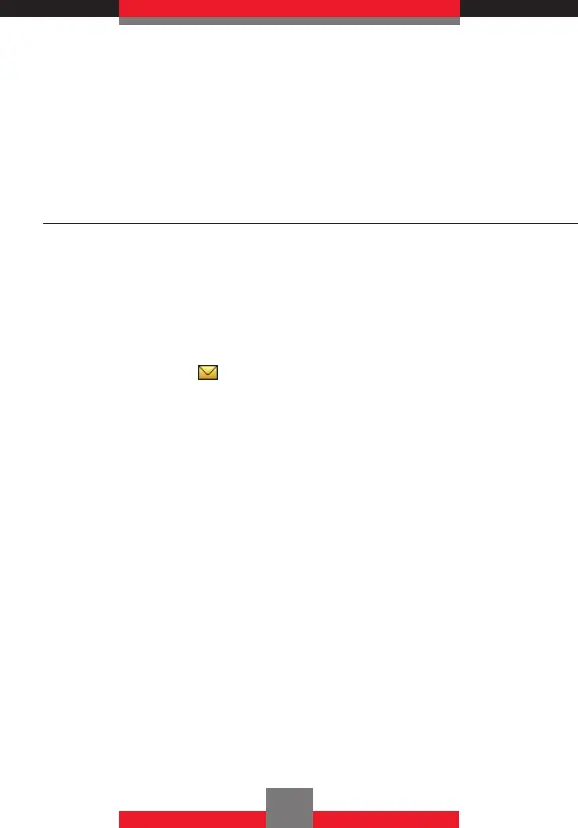7. Complete the message as necessary and press
the Center Select Key c [SEND].
A sending screen appears.
Inbox
The phone alerts you in the following 3 ways when
you receive a new Text, Picture, or Video message:
• By displaying a message notification on the screen.
• By sounding a beep or vibrating (if Vibrate Mode is
set).
• A blinking
Icon appears. (Only when you get a
high priority message)
Received text messages, picture messages, and
e-mail lists may be searched and the contents
viewed. Received messages are displayed from
newest to oldest.
k Out of Memory Warning
If memory is full, no more messages can be received
until enough memory space becomes available.
If memory is over 80% full, one of the following
warning messages will appear.
Text
MEMORY FULL
Text MSG xx% FULL
Pictures/Videos
MEMORY FULL
PIC MSG xx% FULL
92
