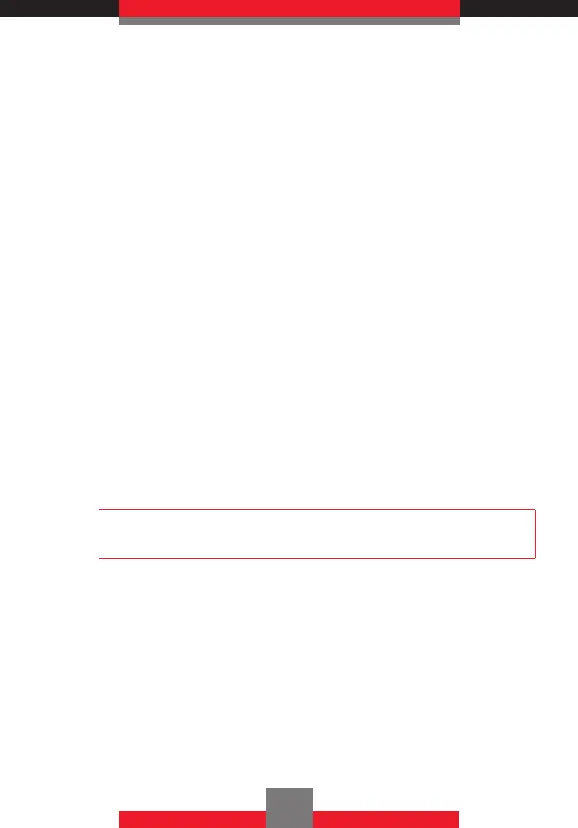• Press 1 Erase Inbox to erase all messages
stored in the Inbox. Then press the Directional
Key j up or down to select All (read and
unread) Messages or Only Read Messages,
then press the Center Select Key c [OK].
• Press
2
Erase Drafts to erase all messages
stored in the Drafts folder. Then press the
Center Select Key c [OK] to select Yes.
• Press 3 Erase Sent to erase all messages
stored in the Sent Folder. Then press the
Center Select Key c [OK] to select Yes.
• Press 4 Erase All to erase all messages
stored in the Inbox, Sent, and Drafts folders.
Then press the Directional Key j up or down
to select All Messages including Unread or
All except Unread Messages, then press the
Center Select Key c [OK].
NOTE
Locked, Unread or MMS notification messages cannot
be erased.
2. A confirmation message appears.
102
