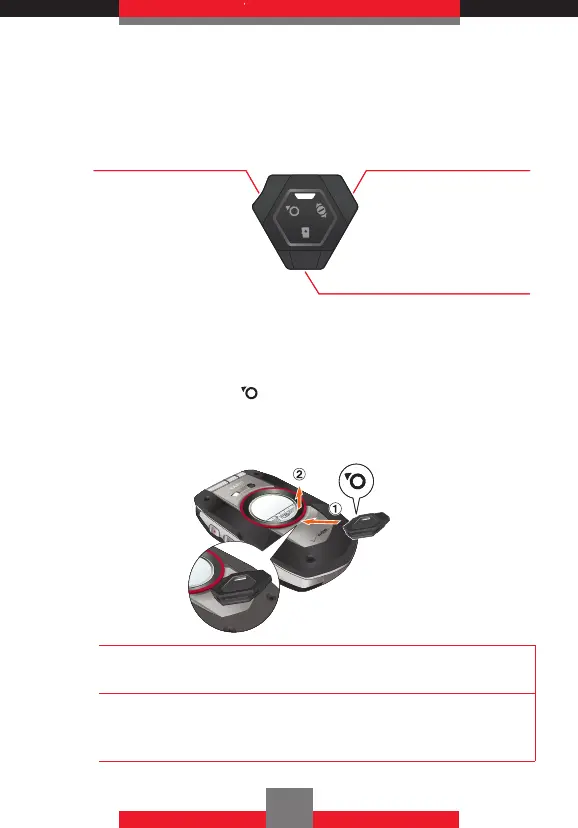k Device Lock Tool
For Customizable Ring removal For battery removal
(see below) (see page 19)
For memory card removal
(see page 30)
k Removing the Customizable Ring
Insert the corner of the Device Lock Tool marked
with the ring icon
under the Customizable Ring as
illustrated below and then pry up the Customizable
Ring.
Warning!
Be sure to use only the Device Lock Tool that comes
with the phone when replacing the Customizable Ring.
Warning!
When attaching a Customizable Ring, press it down
with uniform pressure with your fingers. Check to
make sure it is attached securely.
12
