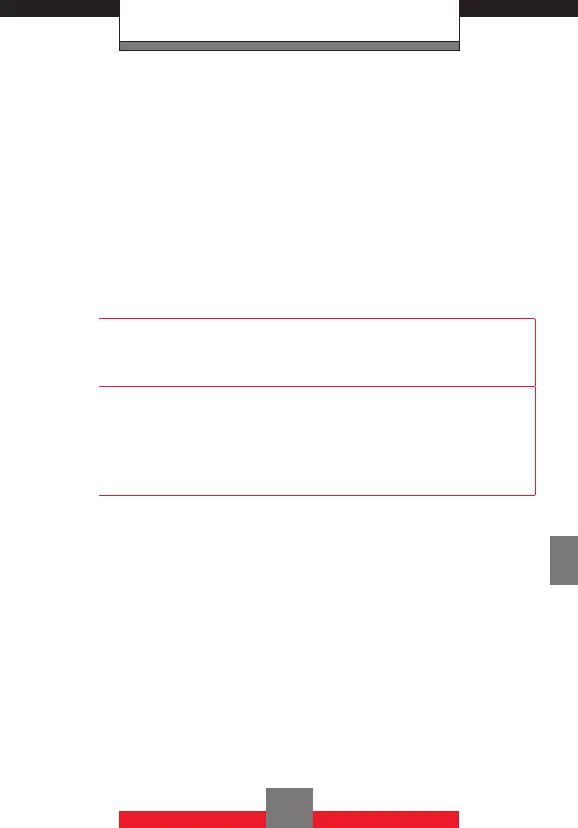SETTINGS & TOOLS
Your phone recalls the number from your Contacts,
displays it briefly, and then dials it.
1. From standby mode press the Center Select
Key c [MENU], then press the Directional Key
r right twice for SETTINGS & TOOLS, 2
Tools, 1 Voice Commands.
2. Follow the prompts to set up your voice
command(s).
Shortcut
You can directly access the Voice Commands function
by pressing the Voice Command Key . on the left
side of the phone.
NOTE
Pressing the Left Soft Key L [Info] or saying the
word “Information” displays and reads out a detailed
explanation about the currently selected voice
command (when Readout is selected as the Prompts
mode).
k Call <Name or #>
To make a call, say, “Call,” and the command system
will prompt you for the name or number. If the contact
has more than one number, the system will prompt
you for the number type. You can state the name and
number type of the contact (for example, “Call John
Work”) to access the contact’s phone number directly.
137
