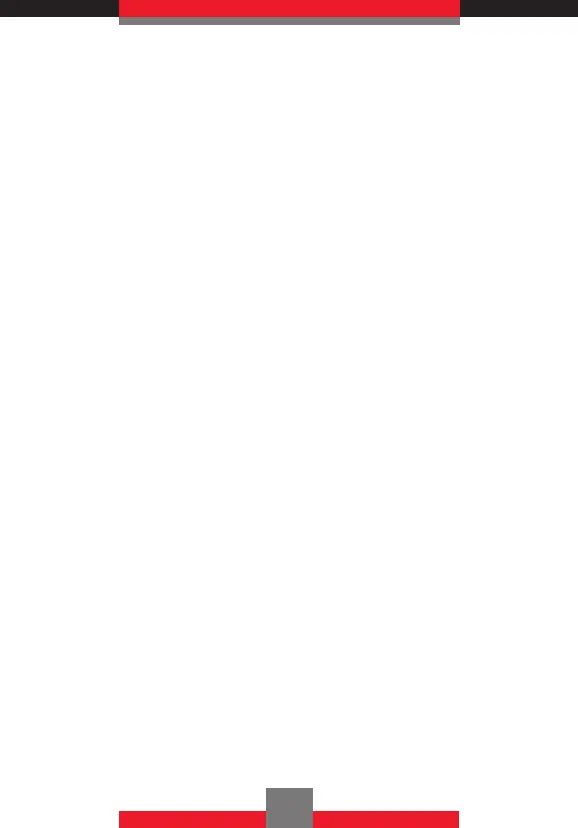• When the device is not used for long period, remove
the battery from the device.
• Store the discharged battery in a cool, dark, and dry
place.
• Purchase a new battery when its operating time
gradually decreases after fully charging.
• Properly dispose of the battery according to local
regulations.
DON’Ts
• Don’t attempt to disassemble the battery—it is a sealed
unit with no serviceable parts.
• Don’t expose the battery terminals to any other metal
object (e.g., by carrying it in your pocket or purse with
other metallic objects such as coins, clips and pens).
This can short circuit and critically damage the battery,
and may cause the fire or injury.
• Don’t leave the battery in hot or cold temps.
Otherwise, it could significantly reduce the capacity
and lifetime of the battery.
• Don’t dispose of the battery into a fire.
• Don’t short the positive electrode and negative
electrode on battery pack.
• Don’t nail, hit with hammer, or step on battery pack.
It may cause fire or damage.
• Don’t use the battery pack with damage or leak.
Lithium ion batteries are recyclable. When you replace
your built-in battery, please request the repair center to
recycle the battery in accordance with RBRC standards.
When disposing of the battery by yourself, please call
RBRC at (800) 822-8837 for proper disposal tips.
220
