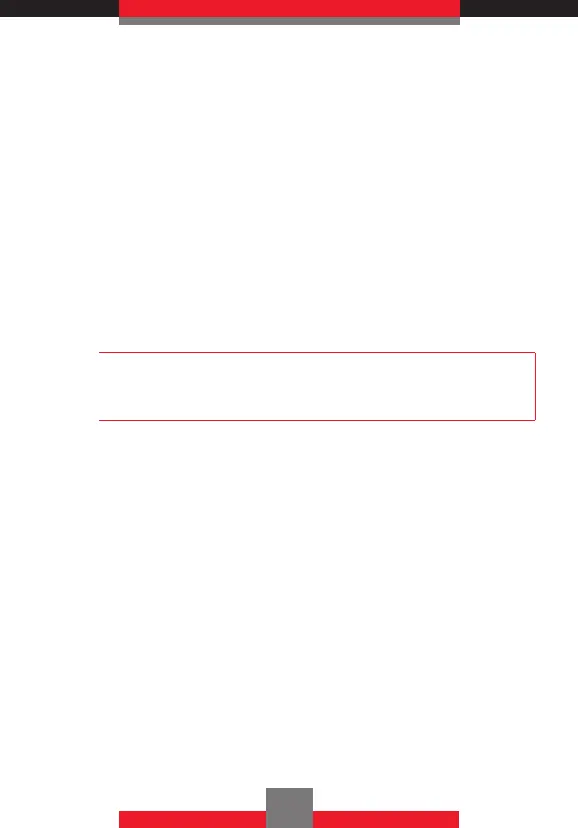1. From standby mode press the Right Soft Key R
[Contacts], then press the Directional Key j
up or down to highlight an entry.
2. Press the Left Soft Key L [Edit].
3. Press the Directional Key j up or down to
highlight Default under Ringtone, then press
the Left Soft Key L [Set].
4. Press the Directional Key j up or down to
select the new ringtone, then press the Center
Select Key c [OK].
NOTE
Press the Left Soft Key L [Play] to listen to a
highlighted ringtone before you press the Center Select
Key c [OK].
5. Press the Center Select Key c [SAVE] to save.
k Adding or Changing the Pictures ID
To select a picture or graphic to assign to a Caller ID:
1. From standby mode press the Right Soft Key R
[Contacts], then press the Directional Key j
up or down to highlight an entry.
2. Press the Left Soft Key L [Edit].
3. Press the Directional Key j up or down to
highlight Picture, then press the Left Soft Key
L [Set].
4. Press the Directional Key a up, down, left or
right to select a picture, then press the Center
Select Key c [OK].
42
