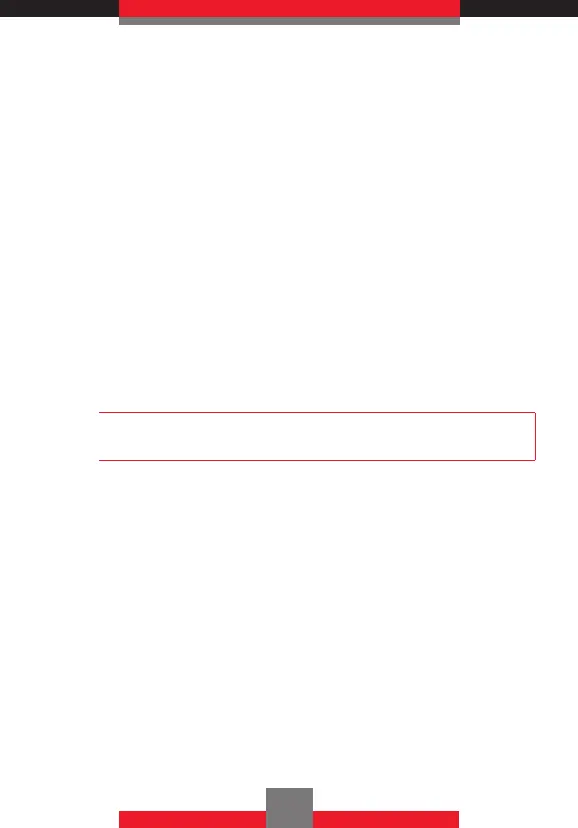k For Speed Dials from 2 to 9
1. Press and hold the Speed Dial digit.
2. Your phone recalls the phone number from your
Contacts, displays it briefly, and then dials it.
k For Speed Dials from 10 to 96
1. Press the first Speed Dial digit, then press and
hold the key of the last Speed Dial digit.
2. Your phone recalls the phone number from your
Contacts, displays it briefly, and then dials it.
k For Speed Dials from 100 to 999
NOTE
When the three digits you input are not stored in Speed
Dial, it calls the number you input.
1. Press the first and second Speed Dial digits,
then press and hold the key of the last Speed
Dial digit.
2. Your phone recalls the phone number from your
Contacts, displays it briefly, and then dials it.
k For Speed Dials 97, 98, 99 and 411
Speed Dial entries 97(#BAL), 98(#MIN), 99(#PMT)
and 411 (Directory Assistance) are already assigned
to Verizon Wireless Account Information.
54
