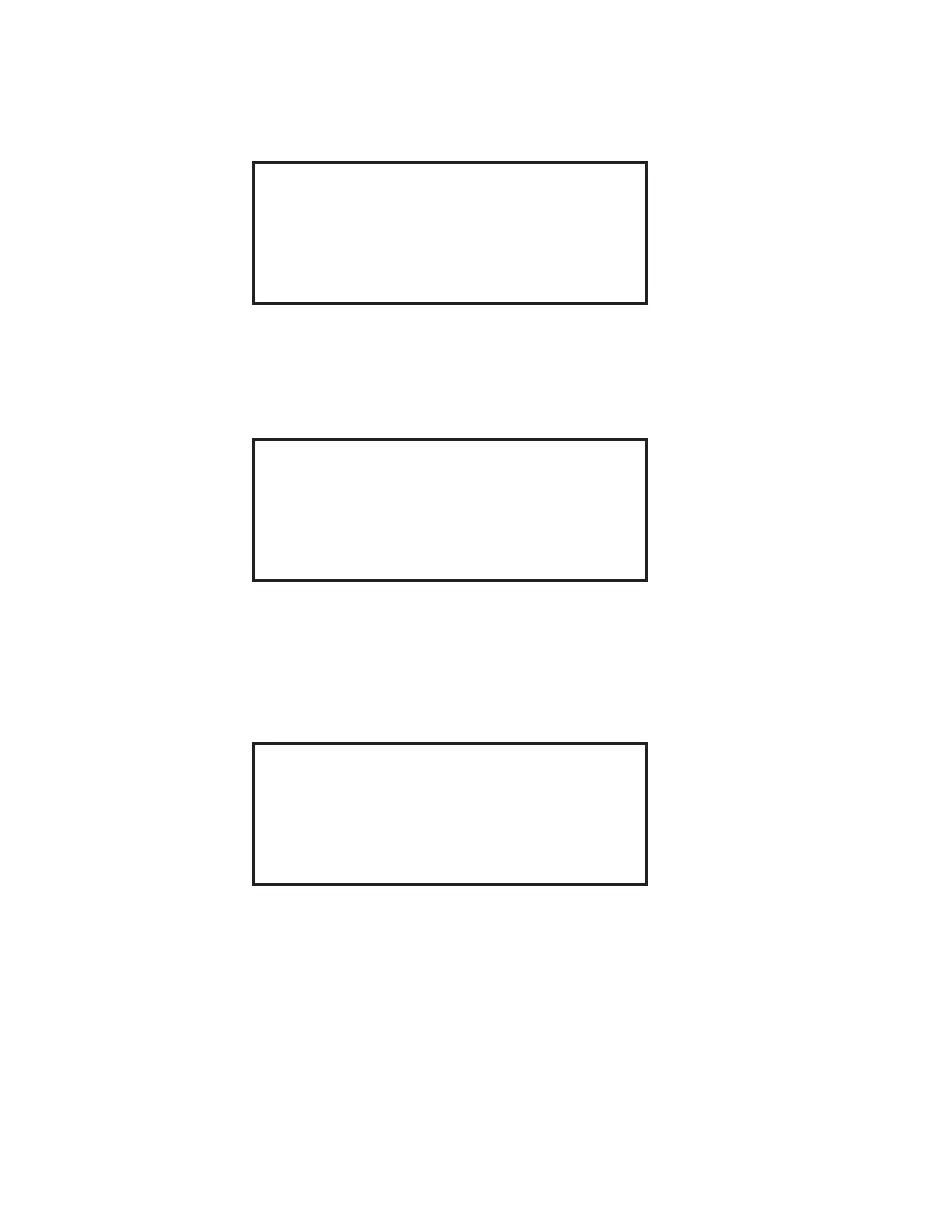93
This “Calibration Error” is displayed if previous calibration values for the furnace
and/or exhaust are entered incorrectly. Press any key on the numeric keyboard to
escape the error screen. Enter or re-enter calibration values.
CALIBRATION ERROR
VALUES ENTERED ARE OUT OF
RANGE FOR DEG C CALIBRATION
PRESS SELECT KEY
The “Run Error” message indicates that, for some reason, the furnace thermocouple
values have been lost. Press any key on the numeric keyboard to escape the error
screen. Either enter the previous furnace calibration values or calibrate the furnace
thermocouple.
RUN ERROR
SYSTEM WILL NOT RUN UNTIL
FURNACE THERMOCOUPLE IS CALIBRATED
PRESS SELECT KEY
The “Printer Error” message indicates that the printer is either out of paper or that the
printer is no longer online. Press any key on the numeric keyboard to escape the error
screen. Ensure that the printer has paper. Check to ensure that the printer is plugged
into the electrical outlet and turned on. Check the printer cable connection on the
MAX instrument.
PRINTER ERROR
PRINTER OUT OF PAPER
OR NOT ONLINE
PRESS SELECT KEY