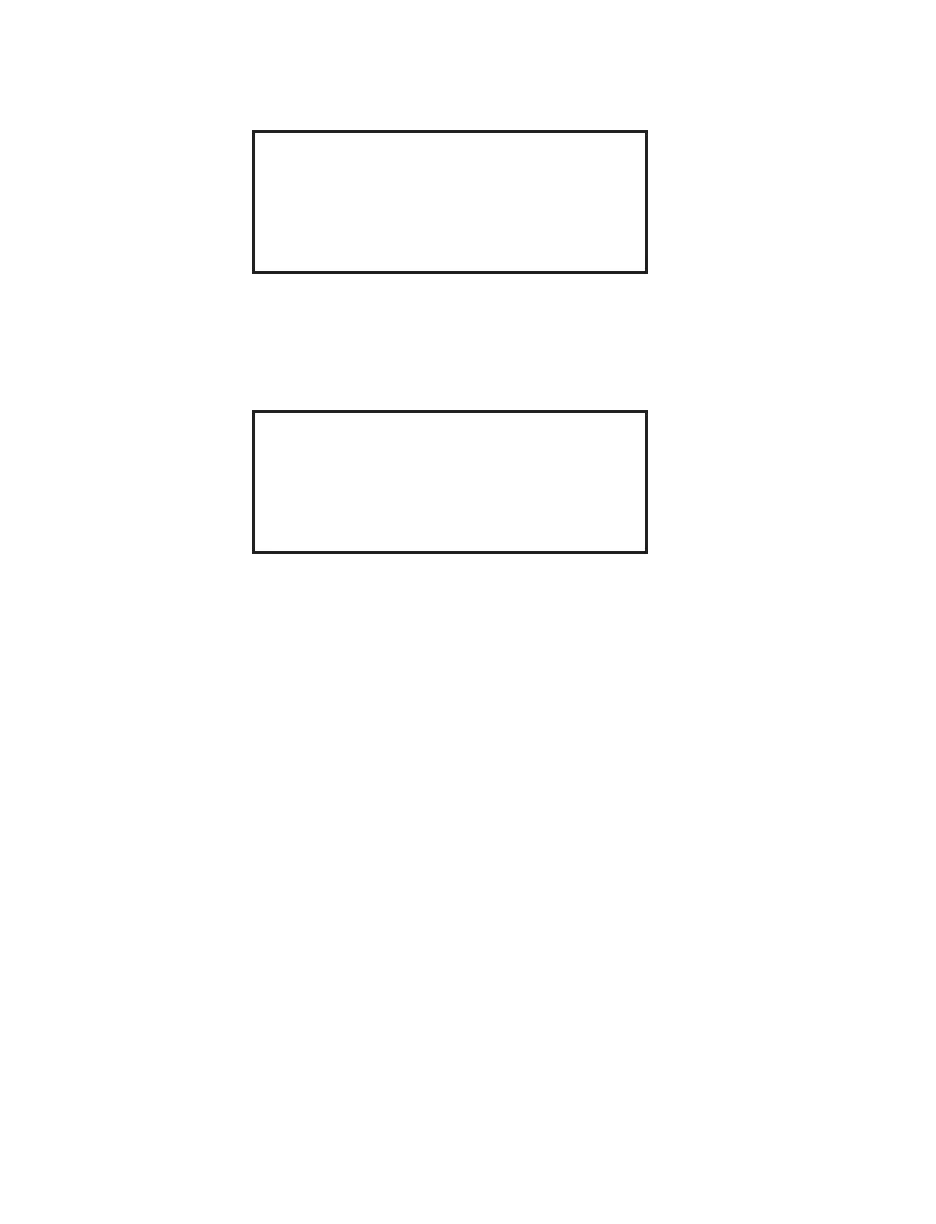95
The “Preheat Error” indicates that the furnace has failed to preheat to the specifi ed
temperature. Check the furnace door to ensure that it is properly installed.
METHOD: XXXXXXXX
CURRENT XXX C XX:XX:XX
PROGRAM XXX C
STATUS: PREHEAT ERROR-CHECK FURNACE DOOR
If the status line of the display reads “Paused,” either the “PAUSE” key has been
pressed or the instrument is in the stand-by mode. Press the “START” key to con-
tinue
operation if the “PAUSE” key was pressed. Press the “HOME” key to return to the
main menu.
METHOD: XXXXXXXX
CURRENT XXX C XX:XX:XX
PROGRAM XXX C
STATUS: PAUSED