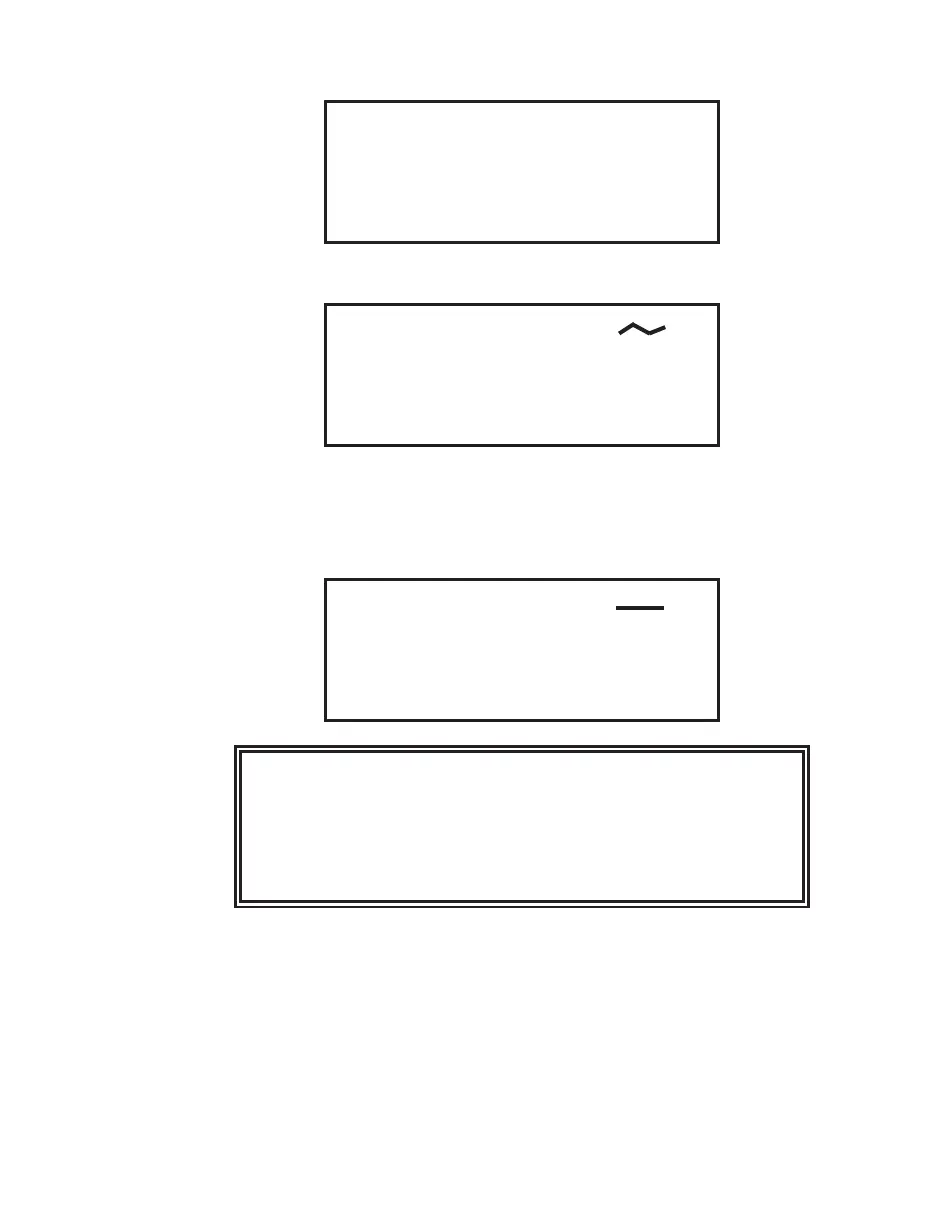30
CEM Method Menu
EDIT/CREATE QUICK TEST LOAD
METHOD METHOD
Current Method: QUICK TEST
Press START to Begin
6. Press the START key to activate microwaves to heat the instrument furnace to
the programmed temperature.
Quick Test
Current XX C XX:XX:XX
Program XXX C
Status: Warm Up
Note: The wavy line in the upper right corner of the screen indicates that microwaves
are activated to obtain or maintain the programmed temperature.
7. When the programmed temperature is reached, the following screen will appear
and an audible beep will be heard.
Quick Test
Current XX C XX:XX:XX
Program XXX C
Status: At Temp
WARNING
To prevent the possibility of serious burns, ensure that insulated
gloves and protective gear as outlined in the user’s safety program
are worn and metal tongs are used to insert and remove sample con-
tainers from the ashing furnace.
8. Prepare and place samples in the ashing crucibles. Using metal tongs, place the
crucibles containing the samples into the ashing furnace. Install the furnace
door and close the instrument door.
9. Press the START key followed by the TIME key to recover the programmed
temperature and then begin the countdown of the programmed dwell time. The
instrument will maintain the programmed temperature during the dwell time.
Note: The START/STOP key can be used to pause the method during operation.
5. Press the HOME key to return to the CEM Method Menu screen.