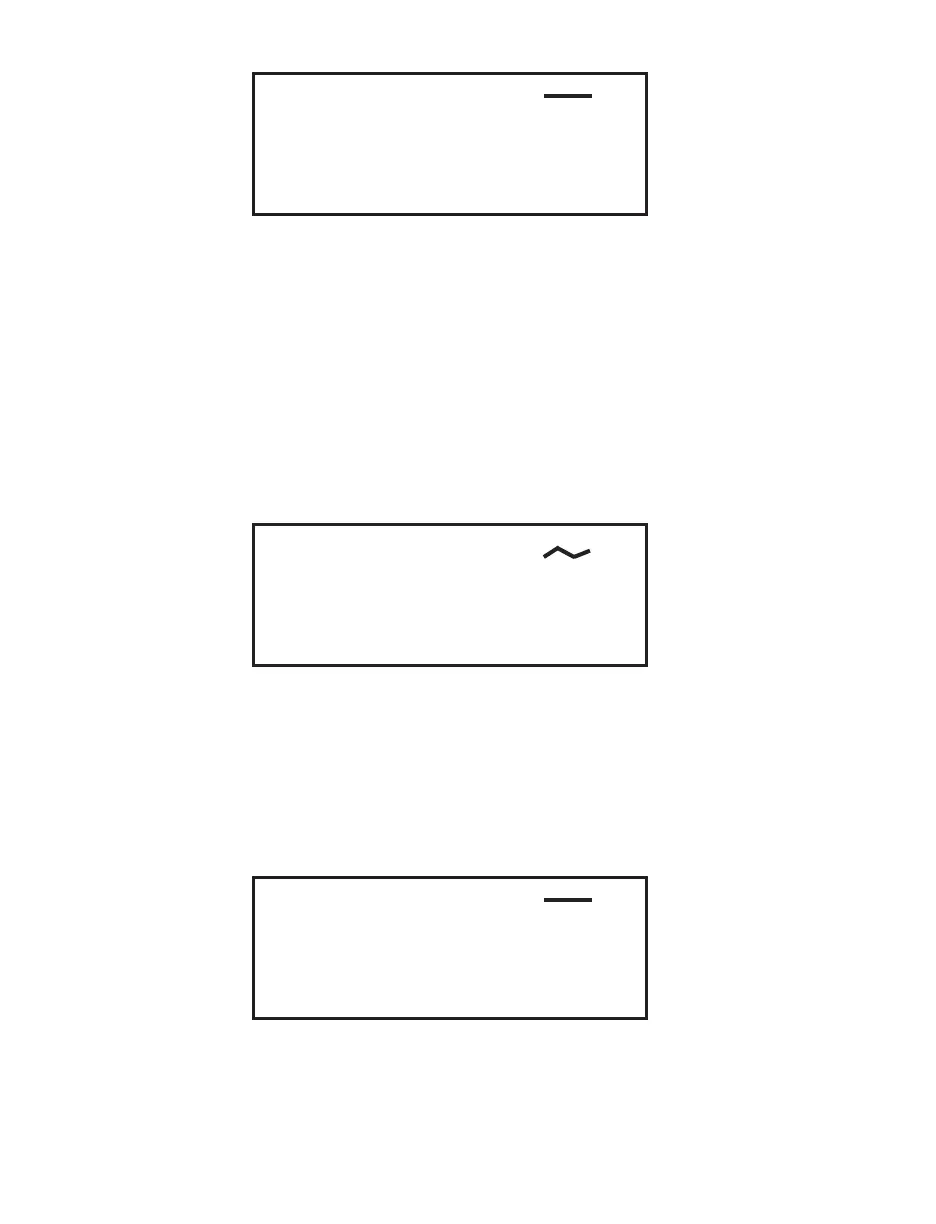85
9. Using the CEM Power Test Kit, place 2 liters of ambient temperature
(18 - 22 ºC) deionized water in a Tefl on or polypropylene beaker.
10. Using a thermometer with 0.1 ºC gradations, measure and record the initial
temperature, T
i
. Ensure that the thermometer is immersed to its indicated
immersion line prior to reading the temperature.
11. Remove the thermometer from the beaker. Carefully place the beaker in the left
front corner of the instrument cavity. Gently close the instrument door to avoid
spilling any of the water.
12. Press the START key.
Power Test
Current XX C 00:04:03
Program 1000 C
Status: Paused
Power Test
Current XX C 00:04:03
Program 1000 C
Status: Warm Up
Note: The wavy line in the upper right corner of the screen indicates that microwaves
are activated.
13. During the power test, the “status” line of the screen will indicate “Warm Up.”
14. At the end of the programmed time (4 minutes and 3 seconds), the “status” line
of the screen will indicate “Paused,” and the several audible beeps will be
heard.
Power Test
Current XX C 00:04:03
Program 1000 C
Status: Paused
15. Immediately remove the beaker from the instrument cavity. Vigorously stir the
water thoroughly for 15 seconds, then measure and record the peak temperature
reading. This is the fi nal temperature, T
f
.