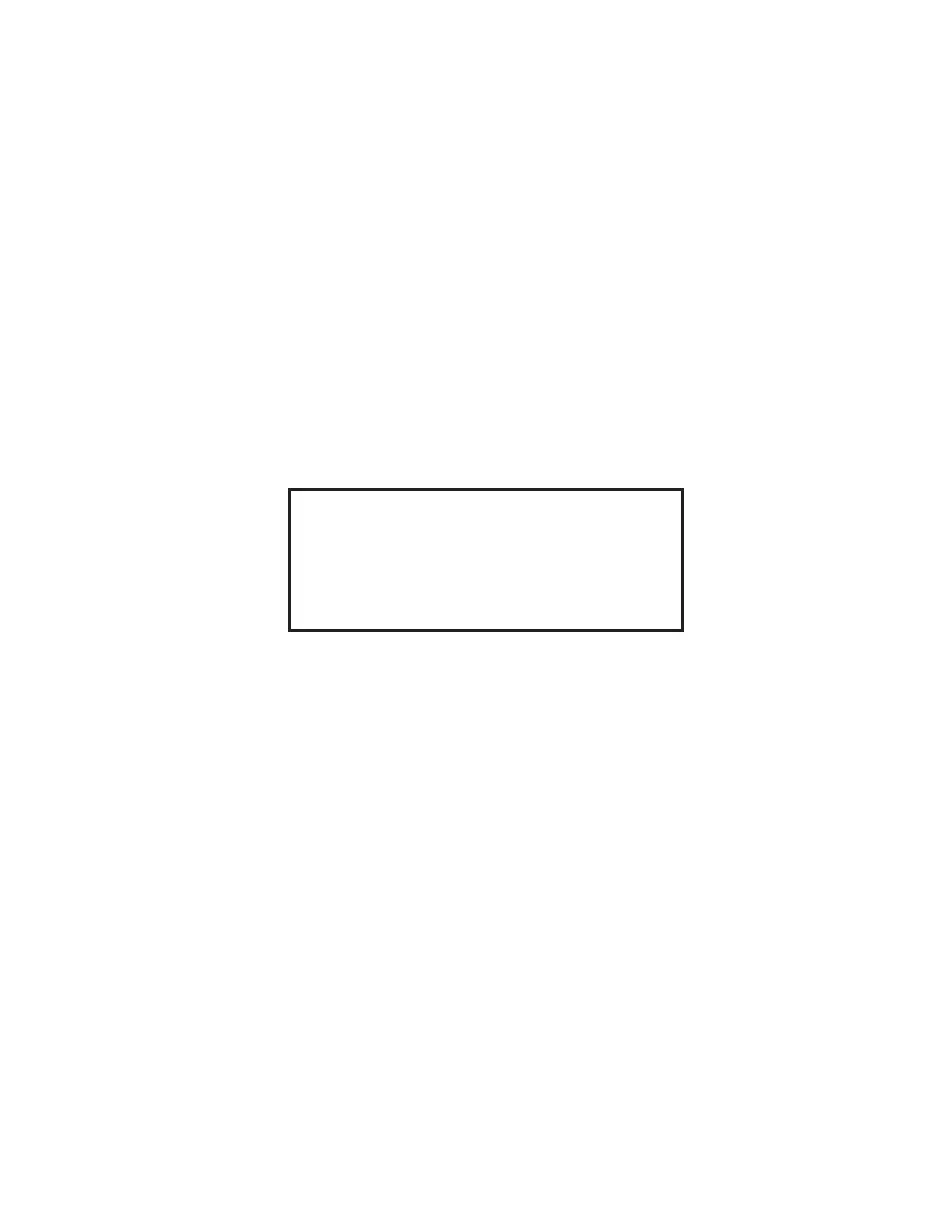86
The microwave power output is calculated as follows:
Power in Watts = 35 (T
f
– T
i
)
16. If the measured power is below 1125 watts for a 208-230V/60 Hz unit or 1025
watts for a 240V/50 Hz unit, repeat the power measurement. If the power
remains below the required wattage, the instrument may not be producing
adequate microwave power to obtain high temperatures (<900 ºC) in the
method specifi ed time. However, the instrument may reach the temperature by
increasing the method specifi ed time-to-temperature. If the instrument
continues to not produce adequate wattage, contact the CEM Service
Department.
17. If the instrument is producing inadequate power, refer to the Troubleshooting
guide in this manual.
18. Press the HOME key to return to the CEM Method Menu.
CEM Method Menu
EDIT/CREATE QUICK TEST LOAD
METHOD METHOD
Current Method: XXX
Press START to Begin
19. Disconnect and remove the furnace thermocouple.
20. Place the furnace into the cavity, ensuring that the furnace is centered.
21. Install and connect the furnace thermocouple, ensuring that the thermocouple
enters the opening of the furnace.
22. Properly position the furnace door. Close the instrument door.