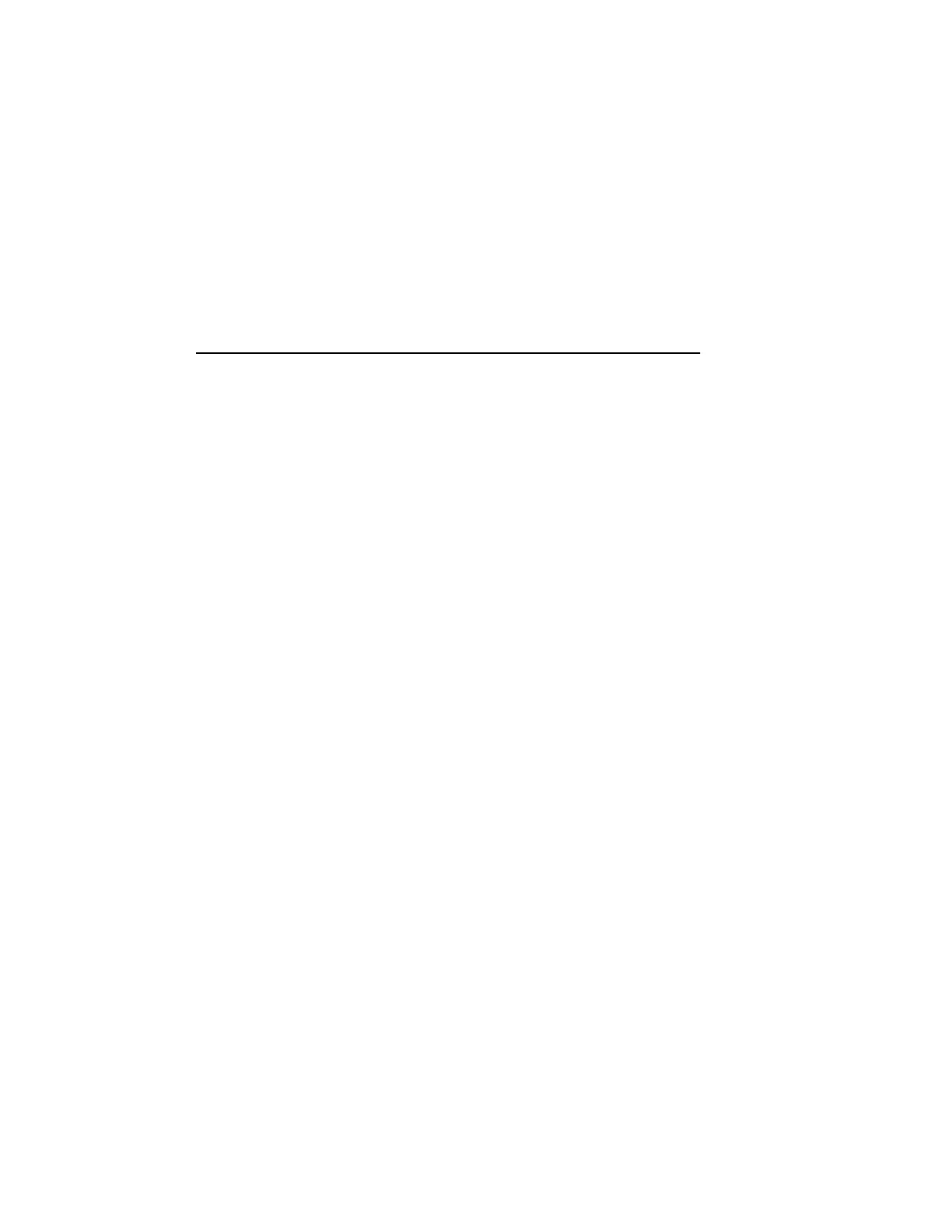104 Chadwick-Helmuth Company, Inc.
Chapter 5 - General Operation
5.5.3.2 Clockwise Rotor Correction
Correct the chart for clockwise-turning rotors (red or CW side of the
Rotor Protractor), using the following conditions:
• If the move line misses to the left of the expected point (as viewed
from first point to expected point), rotate the Rotor Protractor
clockwise on the graph the same number of degrees by which the
point missed its intended angle.
• If the move line misses to the right of the expected point (as viewed
from first point to expected point), rotate the Rotor Protractor
counter-clockwise the same number of degrees by which the point
missed its intended angle.
• If the move line is longer than the distance to the zero line, decrease
the adjustment proportionally.
• If the move line is shorter than the distance to the zero line, increase
the adjustment proportionally.
5.5.4 Tail Rotor Balance
The Vibrex unit uses a photocell system to determine RPM and provide a
one-per-revolution signal to determine out-of-balance phase of the tail
rotor. The user may use the Strobex for tail rotor track, as explained in
Section 5.5.5 “Tail Rotor Track” on page 106.
CAUTION: Do not use the Strobex for tail rotor phase
measurement.
Use the photocell for tail rotor balance, as follows:
1. Mount the photocell at a convenient location where its beam can
strike some part of the tail rotor.
2. Install the Velocimeter as the user normally would for the subject
aircraft.
3. Press
TRACK & BALANCE
from the Main Menu screen to acquire a
balance reading.
4. Operate the aircraft in the appropriate balance regime and select the
channels for the tail rotor. The Vibrex unit automatically begins to
acquire readings.