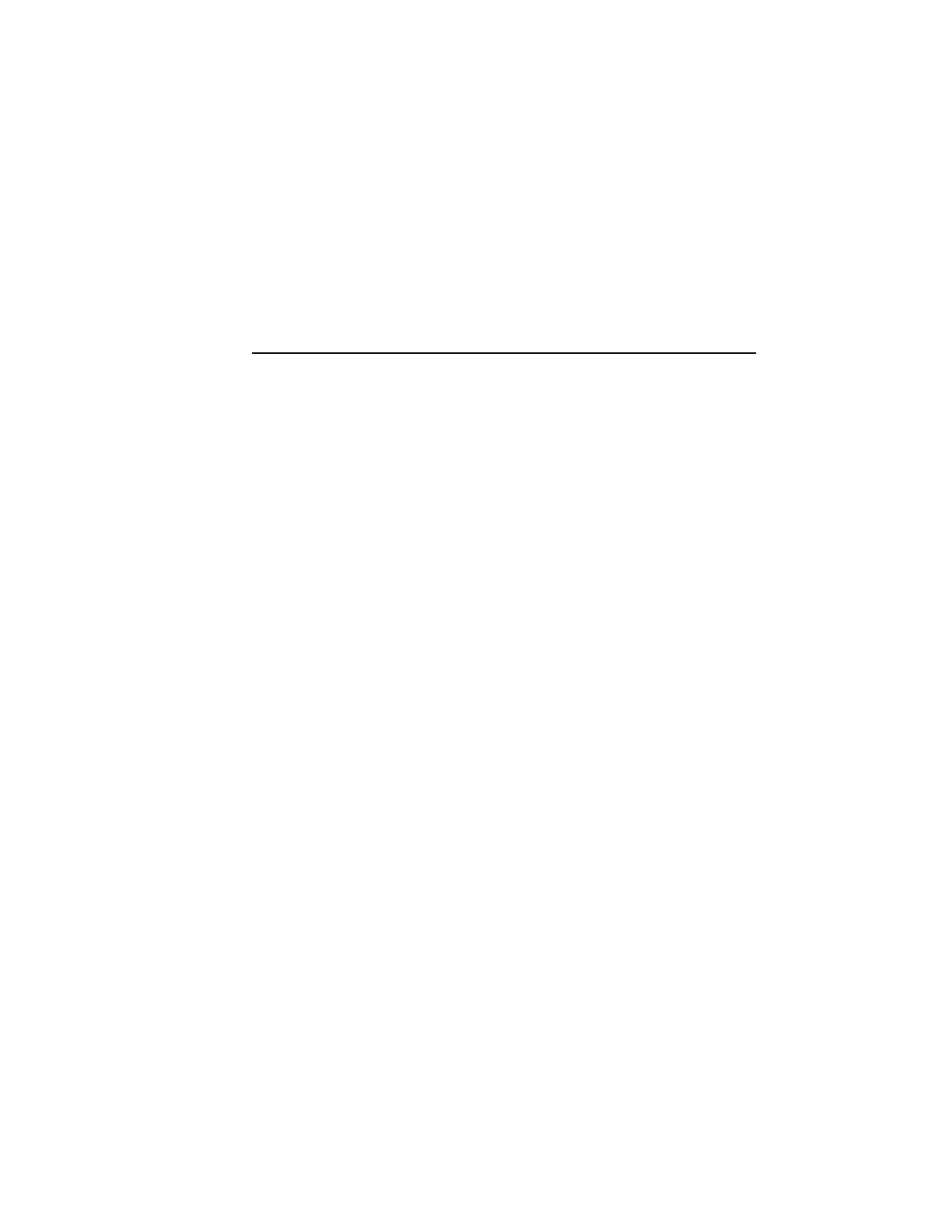Routine Servicing
Vibrex 2000 and Vibrex 2000 Plus User Guide 125
3. Hold the unit with its connector subpanel pointing upward.
4. Slide the batteries out of the side hand grips.
NOTE: The user may find out whether batteries are low on power
by using the Status feature. To access, press the
STATUS
button
from the Main Menu screen.
6.3.1.5 Reinstallation
When replacing the batteries it is important to observe the proper
orientation as depicted by the decals located inside the Vibrex 2000
battery tubes. Reinstall the batteries, as follows:
1. Insert the right-side batteries (in the hand grip next to the contrast
buttons) negative end first. The raised contact must be facing out.
2. Install the left-side batteries (in the hand grip next to the context keys)
positive end first.
3. Reinstall the battery end plate (15) in the reverse order of removal.
For an illustration, see the diagram on page 124. Diagrams on the
inside of the hand grips illustrate the correct battery insertion and
polarity.
NOTE: Failure to properly install the batteries could result in a
battery leaching its electrolyte onto the electronic circuitry inside
the Vibrex 2000, destroying the circuit board. This is especially true
if only one battery is reversed. Since the unit may appear to be
functioning normally, it is important to verify proper battery
orientation as follows:
Press ON.
Select STATUS.
Wait 5 seconds.
Read BATT voltage.
NOTE: Fresh batteries should produce a reading greater than 6.0
volts.
A reading of less than 3.5 volts may indicate a reversed battery and
orientation should be double-checked.