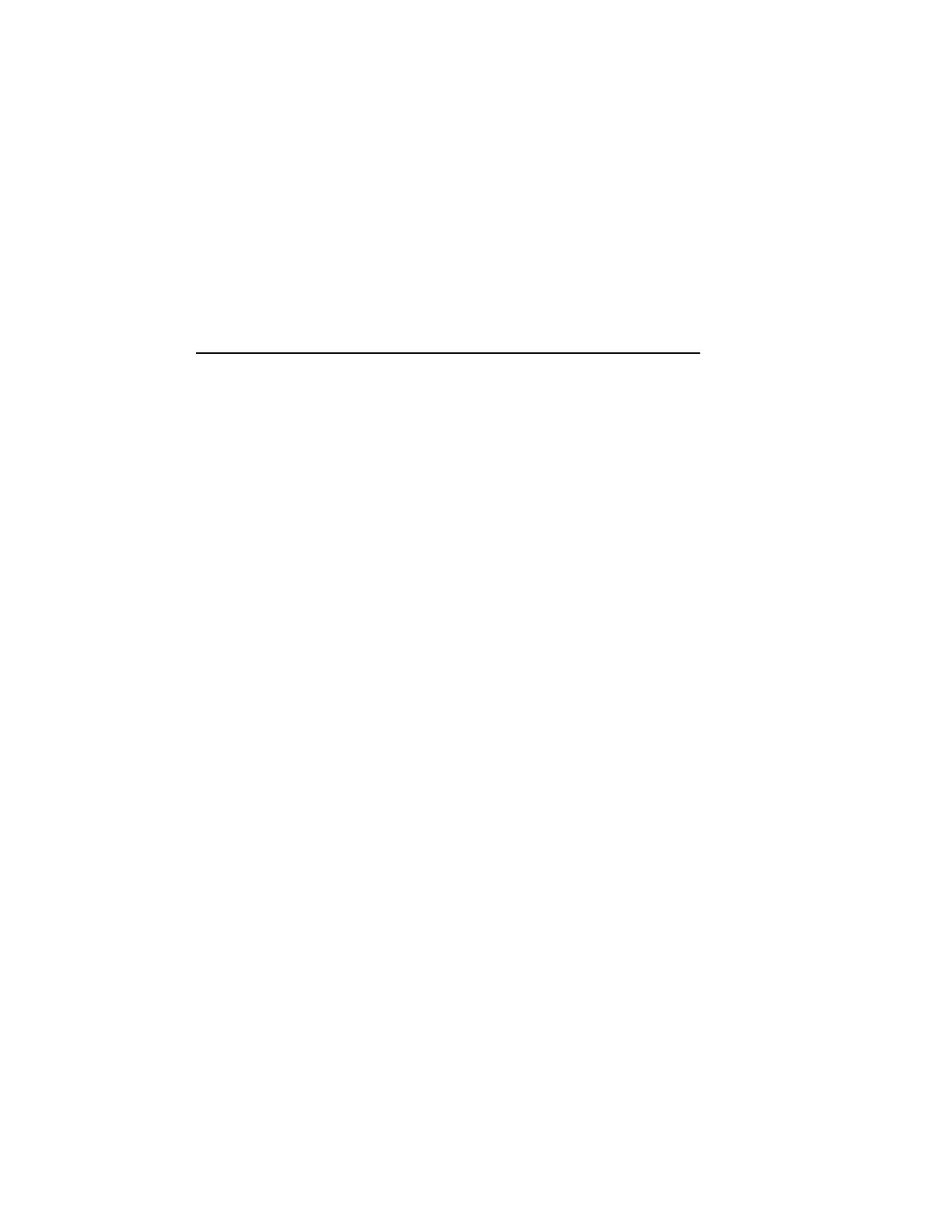126 Chadwick-Helmuth Company, Inc.
Chapter 6 - Maintenance
6.3.1.6 Setting Battery Time
The Vibrex unit has a feature that tells how much time the user has been
operating a set of batteries.
NOTE: If the user already has time use on the batteries, the battery
voltage indication is the best guide to battery health, since resetting
the battery time results in a zero reading for battery time in service.
To ensure the accuracy of this reading, set the battery time after new
battery installation, as follows:
1. Select the
BATT
context key.
2. Press
RESET FOR NEW BATTERIES
.
CAUTION: After the user replaces an EPROM chip, the battery
time automatically resets to zero.
6.3.2 EPROM Replacement
The EPROM chip in the Vibrex 2000 or Vibrex 2000 Plus defines the
features contained in the unit and has a version number that corresponds
to these features.
To update the features in the Vibrex unit, the user replaces the EPROM
chip. The user can do this operation in the field (see reference note
below), provided the user follows precautions given in this section. For
more information on the EPROM chip, see Section 6.2.1 “Digital
Subsystem” on page 118.
NOTE: The Vibrex 2000 Plus and Vibrex 2000 (13590-3), the
EPROM cannot be replaced. It is reprogrammed via the serial port.
NOTE: The user can do this operation in the field by following the
instructions in the PDF User Guide Part Number 15766-1,
“VIBREX 2000 and VIBREX 2000+ Flash Programming Guide”
(or the read me text file, same title, Part Number 15767).
6.3.2.1 Determining EPROM Versions
To determine the EPROM version number, press the
STATUS
key from
the Main Menu screen.
Note: Only Vibrex 2000 (13590-2) and earlier have replaceable
EPROMS.