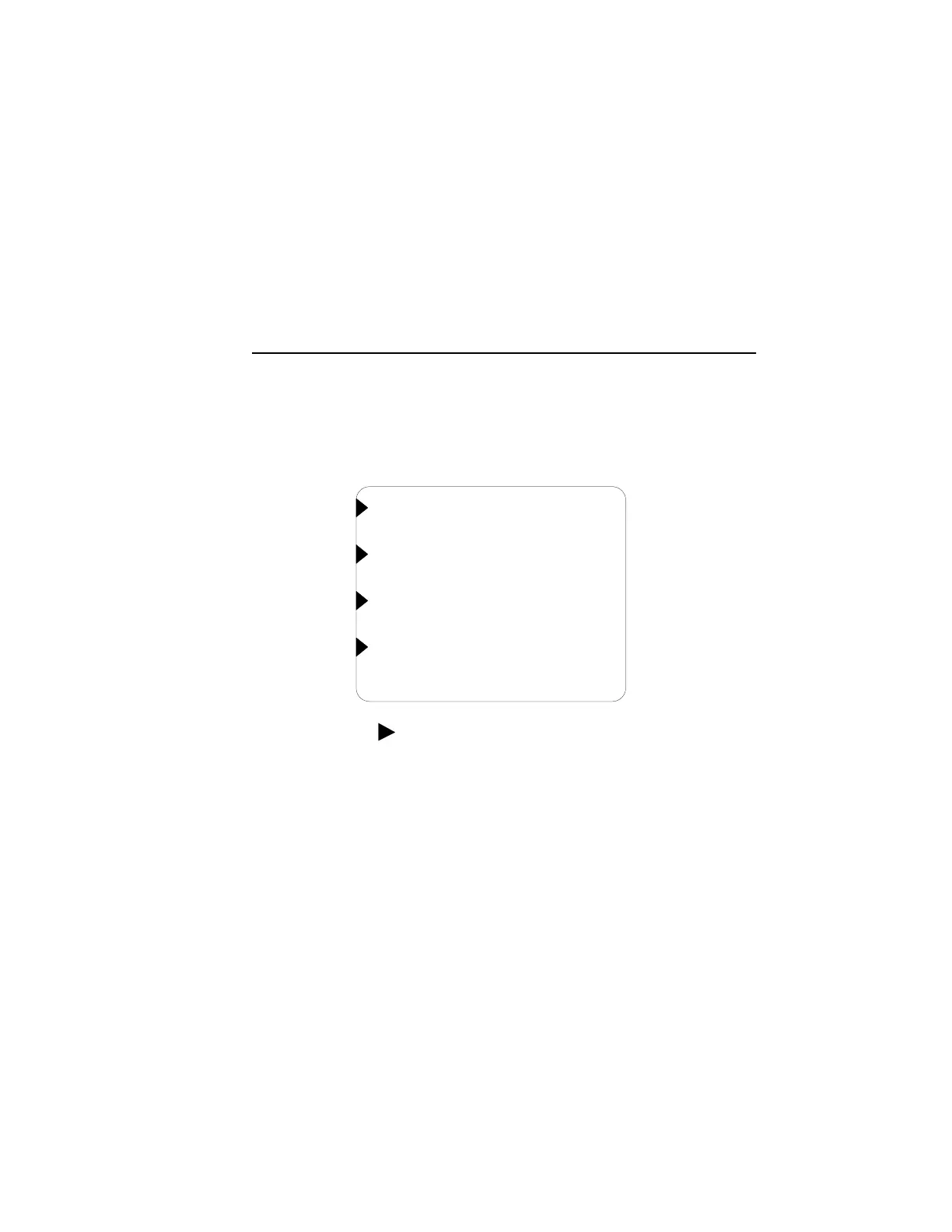Beginning Operation
Vibrex 2000 and Vibrex 2000 Plus User Guide 63
5.2.2 Main Menu Screen
Directly after the Vibrex 2000 or Vibrex 2000 Plus powers up, the Self-
test screen displays (telling the user the unit is testing itself), then the
Main Menu screen. The illustration below shows the Main menu.
Note the pointers on the left side of the display (see above). These
indicators point to the menu options’ corresponding context keys. Using
this screen, the user can access the specific function listed next to its
indicated context key.
NOTE: From the Main Menu screen, the user may always press the
1KEY
for the Vibrex 2000 or Vibrex 2000 Plus On-line Help
feature. This action accesses the Help screens for all operations.
for help, push 1
STATUS
TRACK & BALANCE
SPECTRUM ANALYSIS
PROPELLER BALANCE