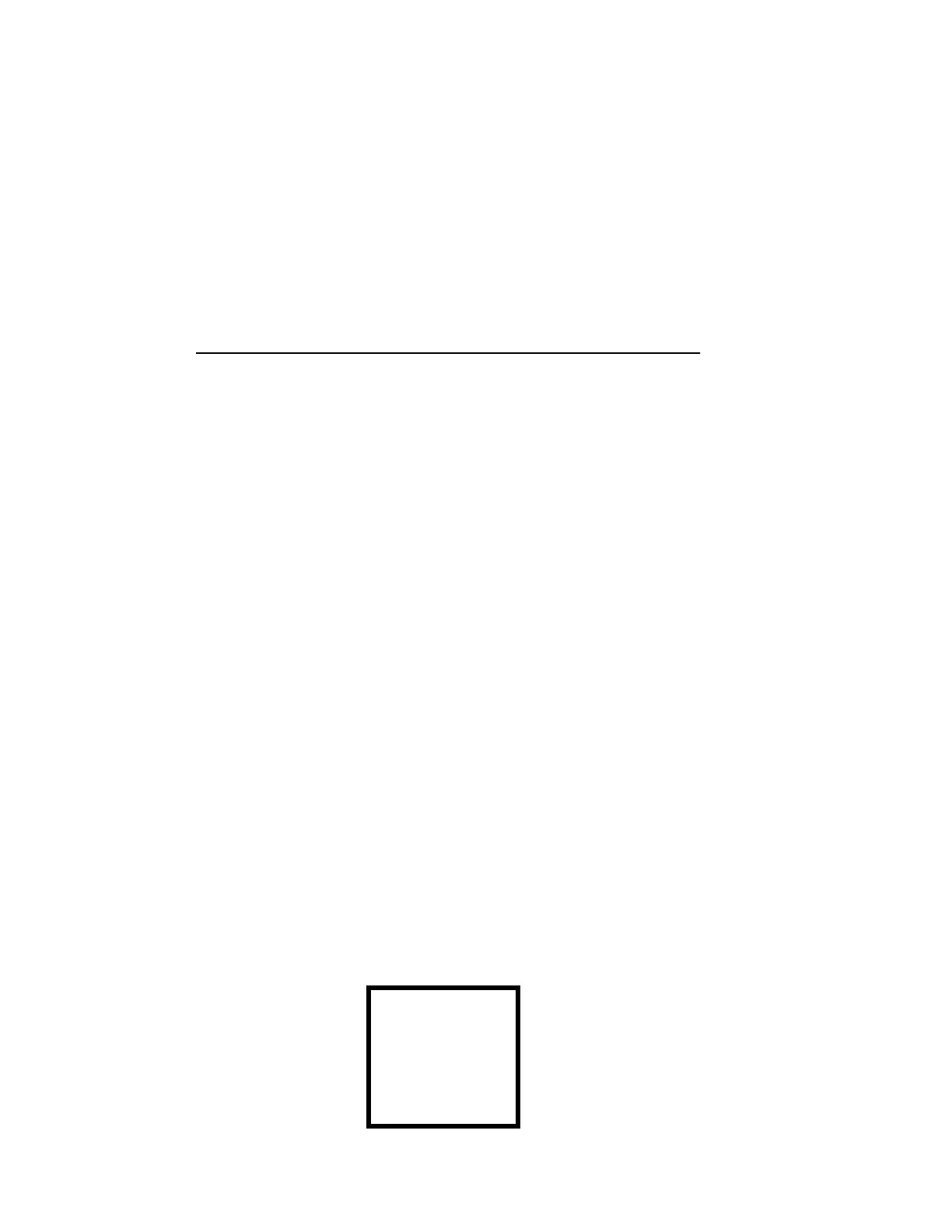20 Chadwick-Helmuth Company, Inc.
Chapter 3 - Getting Started
3.2.1.3 Self-Test Screen
The unit automatically performs a built-in test (BIT) every time it powers
up. Important characteristics of this test are
• The self-test does not check the cables or sensors attached to those
cables.
• The Self-test screen displays directly after the user powers up the
unit, telling the user that the BIT is taking place. If there are no
problems, the Main Menu screen displays after a few seconds.
• If the BIT discovers any problems, see Section 6.4 “Troubleshooting”
on page 145 for details on troubleshooting.
3.2.2 Keypad
The Vibrex 2000 and Vibrex 2000 Plus have a simple, easy-to use keypad
on the front panel, for entering data and doing operations.
This keypad has the following general types of keys:
• Alpha-numeric
• Dedicated
•Context
3.2.2.1 Alpha-Numeric Keys
Use the keys in the unit’s alpha-numeric keypad for entering numbers,
letters, and some symbols.
To enter the indicated number (numeral one in the example below), press
the desired key once. To enter a letter, press the desired key several times
until the display cycles to the desired letter.
1
A B C