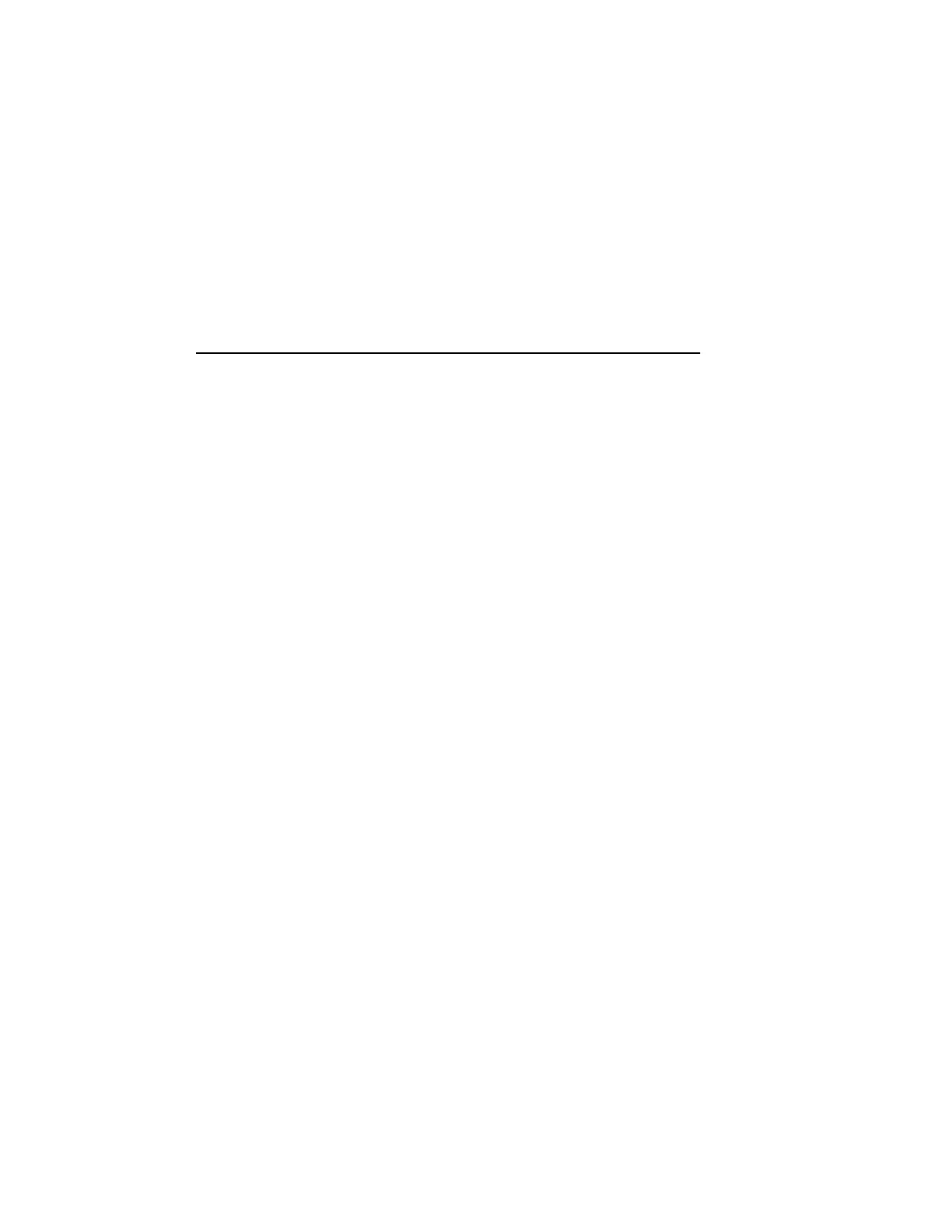114 Chadwick-Helmuth Company, Inc.
Chapter 5 - General Operation
If a one-per-revolution pulse was available during a spectrum acquisition,
the number of orders that fit in the preselected RPM range display
(regardless of whether they had any associated IPS value).
After the user has viewed a list, press
START again to save the list in
memory. The user may press
GO BACK to erase the list.
5.6.4 Spectrum Viewer Feature
The Vibrex 2000 Plus allows the user to view spectral graph plots of
vibration data. Use the SPECTRUM ANALYSIS option in the Main
Menu screen to access this feature.
NOTE: This feature is only available with the Vibrex 2000 Plus
system.
5.6.4.1 After Taking Measurements
After the Vibrex 2000 Plus has taken spectral measurements, it displays
the Spectrum Peaks screen (see Section 5.6.2 “Collecting Spectral Data”
on page 111), in the same way as the Vibrex 2000. However, the user may
also press the
<RPM PEAK IPS>
context key twice to display the
Spectrum Viewer screen.
Press this context key to cycle among the following three spectrum views
(in this order):
• Spectrum Peaks
• Spectrum Orders
• Spectrum Viewer