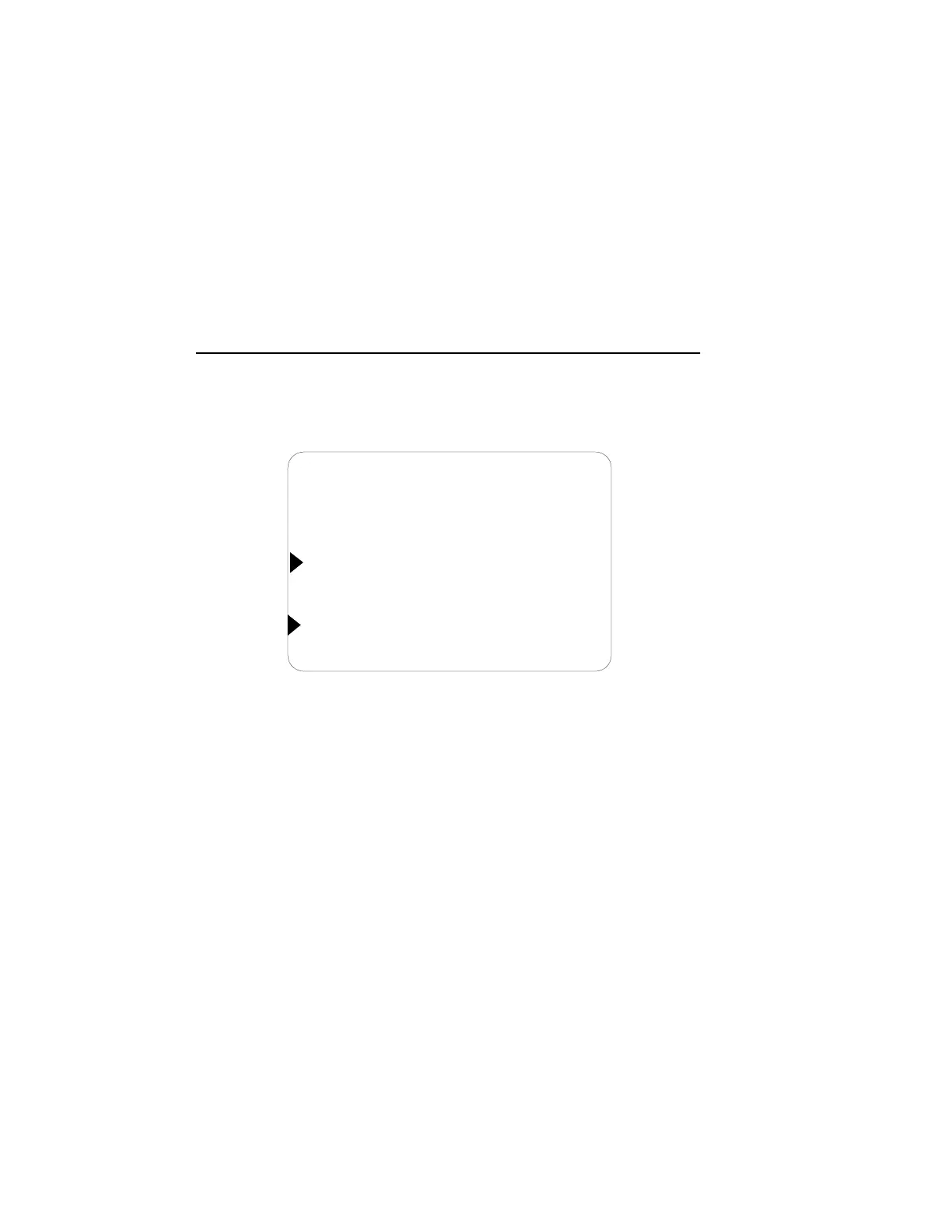86 Chadwick-Helmuth Company, Inc.
Chapter 5 - General Operation
4. Do a final run to verify that the user has installed the permanent
weights correctly. Then press
DONE
. The Vibrex unit displays the
following screen:
Use one of the following responses:
•Press
CONTINUE BALANCE ON [ENGINE]
if the user wishes to
continue balance operations in the current session.
•Press
START A NEW BALANCE JOB
if the user is finished with the
current balance session and wants to begin a new one.
5.4.5 Reviewing Balance Histories
Review balance histories and other past data, as follows:
1. Return to the Main Menu screen.
NOTE: Even though
REVIEW
is a dedicated key, it does not work
unless the Main Menu screen is displayed.
2. From this screen, press
REVIEW.
AIRCRAFT ID [ ]
== BALANCE RUN 1 ===
CONTINUE BALANCE ON
ENG-1
08APR00 12:23:33 #1A
START A NEW BALANCE JOB