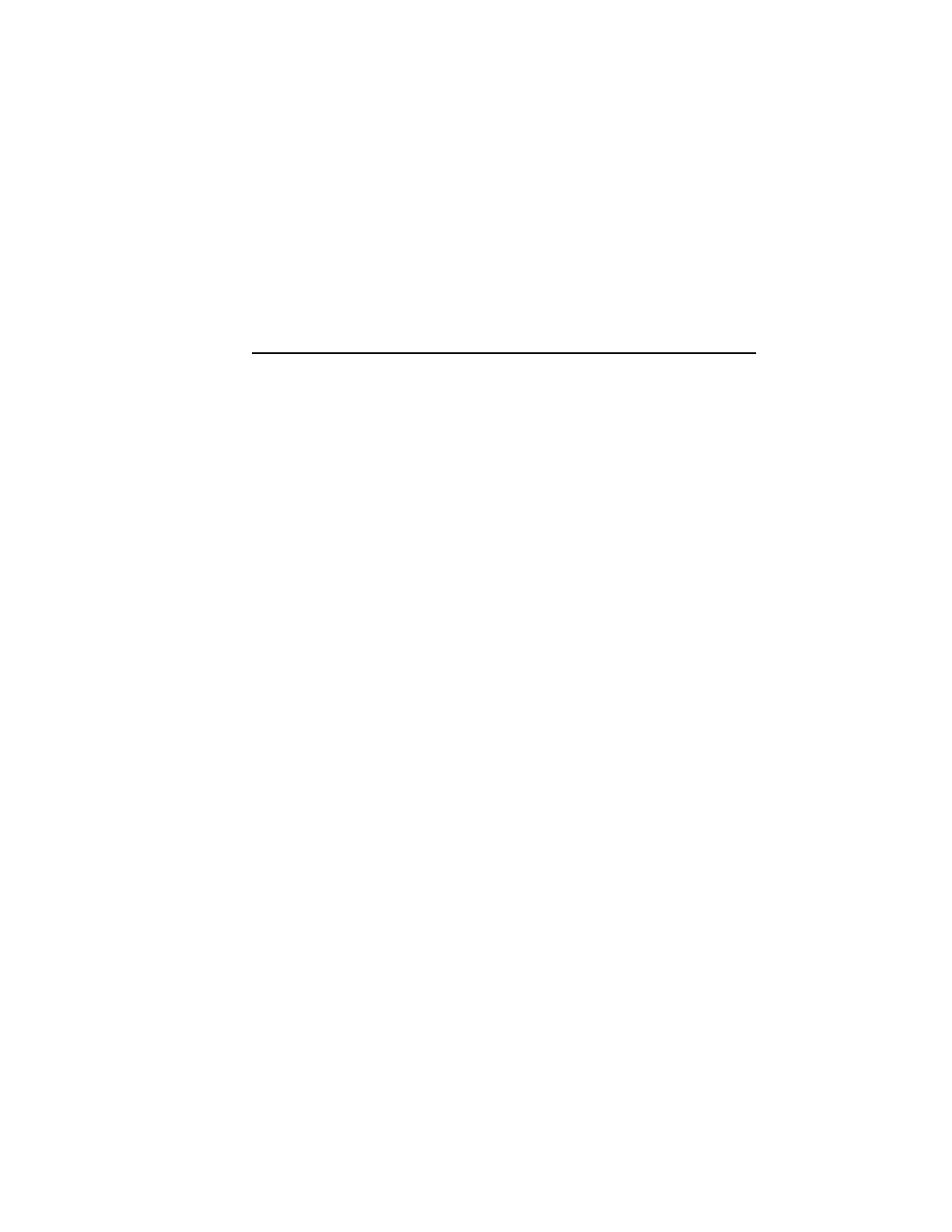Propeller Balancing
Vibrex 2000 and Vibrex 2000 Plus User Guide 75
NOTE: Phase correction increases with any greater freedom of
movement the structure has. If a structure is solid, the phase
correction is minimal, but if a structure has freedom of movement
(like sheet metal structures) the phase correction can be quite large,
even though the distances involved are small.
Making Allowance -
To allow for these sensitivities and phase
correction, use measurements derived from previous balance operations
with the same type of aircraft and the same installation. Use this method,
as follows:
1. At the Set Sensitivity screen, enter the weight sensitivity and phase
correction from the record that resulted in the best improvement in
balance.
2. With the sensitivity set, advance to the next screen by pressing the
START key. The Vibrex unit screen displays the new sensitivity under
its set sensitivity notation.
3. To begin engine runs, press
START.
5.4.1.5 Multiple Propeller Feature
The Vibrex 2000 allows the user to switch between up to 4 propeller
balance sessions. Each session is identified by the aircraft ID and Eng
suffix. Use the PROPELLER BALANCE option in the Main Menu screen
to access this feature.
Begin propeller balance operations in the same way as the user would for
theVibrex 2000. See Section 5.4.1 “Propeller Balance Setup” on page 68
for details.