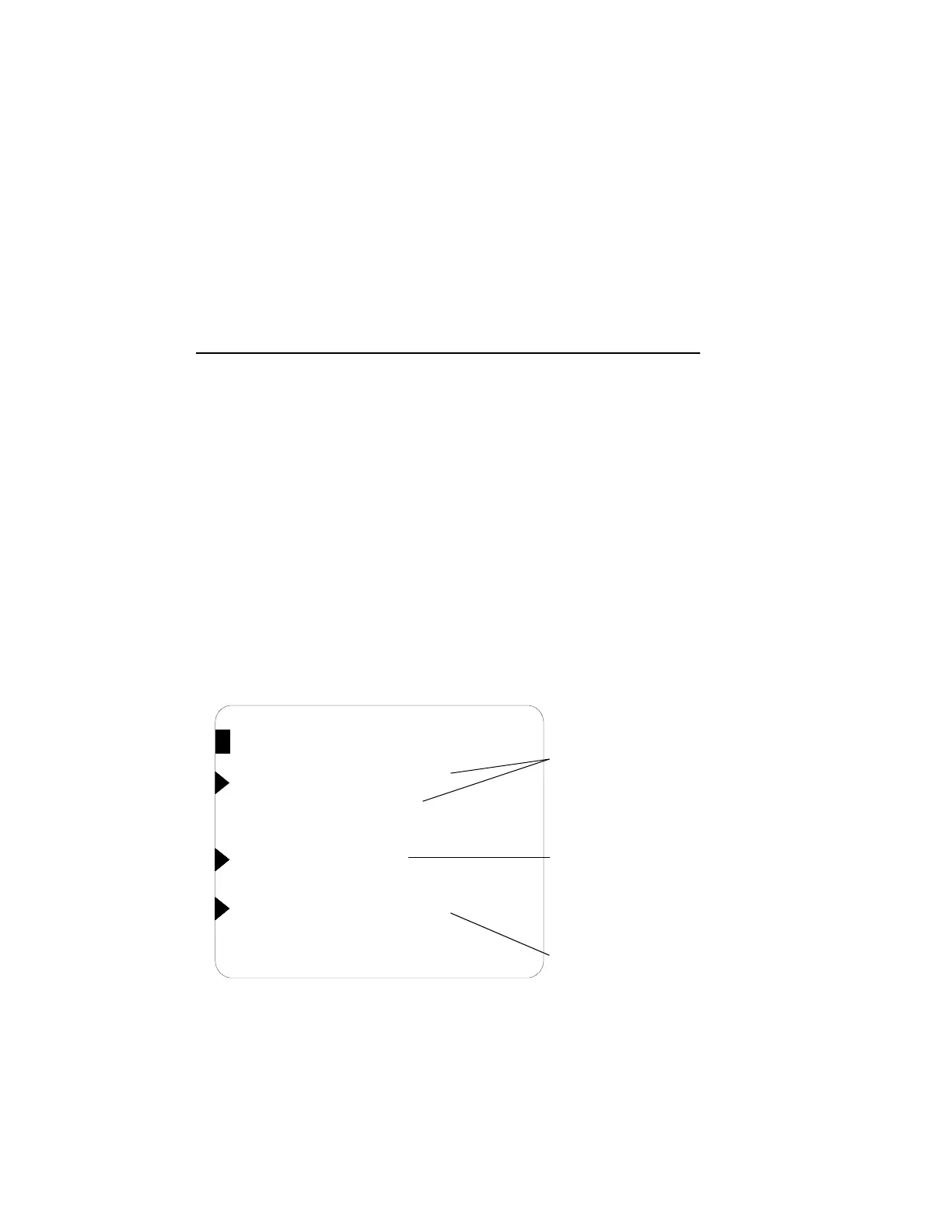68 Chadwick-Helmuth Company, Inc.
Chapter 5 - General Operation
5.4.1 Propeller Balance Setup
To begin a propeller balance operation, press the context key next to the
Main Menu screen option PROPELLER BALANCE. The Vibrex 2000
and Vibrex 2000 Plus display the first of two Propeller Balance Setup
screens. This set of screens allows the user to enter basic balance setup
information.
5.4.1.1 Entering Aircraft IDs
The Vibrex unit asks for an aircraft tail number or serial number
(aircraft ID). The user may use both alpha and numeric keys for this data
entry, as well as the available punctuation keys. The user may use up to
six characters for this entry.
Enter this information in the Vibrex 2000, using the first Propeller
Balance Setup screen, as shown below.
REAR ch<NONE>
PROP ch<1A>
if ok, push START
PROPELLER BAL SETUP
?
REAR ch<NONE>
PROP ch<1A>
if ok, push START
REAR ch<NONE>
PROP ch<1A>
if ok, push START
AIRCRAFT ID[ ]
ENG[ 1 ]
SELECT TO ENTER
AIRCRAFT, ENGINE
ID NUMBER
SELECT TO ENTER
PROPELLER
CHANNEL NUMBER
SELECT TO ENTER
REAR CHANNEL
NUMBER