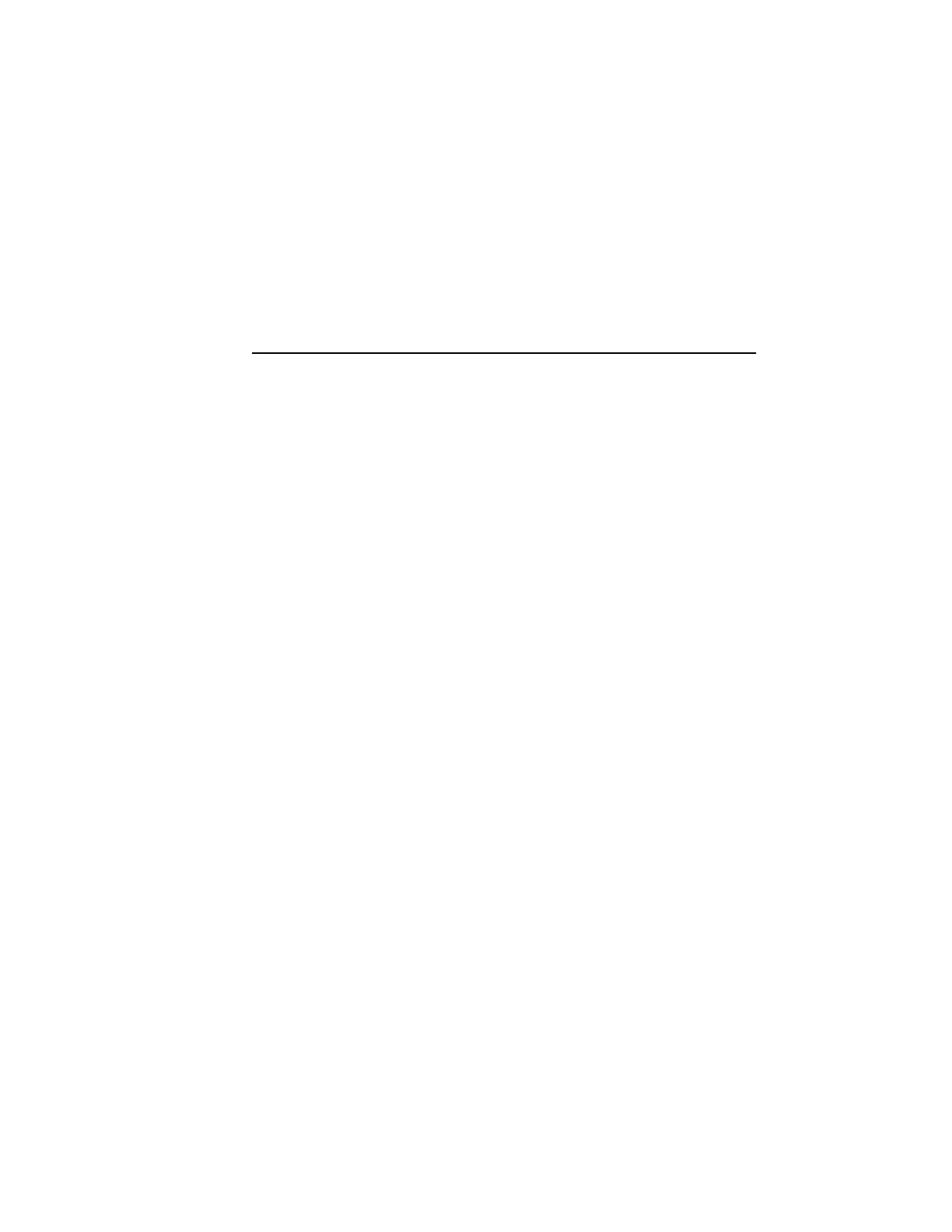About This User Guide
Vibrex 2000 and Vibrex 2000 Plus User Guide 3
1.1.3 Document Conventions
This user guide employs the following text and format conventions:
• Text on screen is shown in bold monospaced type. This type
represents text in this guide exactly as it appears on the Vibrex 2000
display screen.
• Vibrex 2000 and Vibrex 2000 Plus key names appear in boldface and
all-caps. Dedicated keys appear in bold, like
START, but context keys
appear in bold italic, like
DONE
.
• Bold italics designate personal computer (PC) keys, for example,
Enter.
•Important topics or terms are in italics. Definition lists show the
defined term first in boldface, at the left-side margin.
• Unnumbered sectional subtopics have the first term at the start of the
paragraph in boldface followed by a hyphen, for example,
Vibrex 2000 Plus - Digital Dynamic Balancer.
• Titles of chapters or sections are in quotation marks, for example,
“Document Conventions,” but the section numbers are not, for
example, see Section 1.1.3 “Document Conventions” on page 3.
1.1.4 Reference Documentation
This user guide utilizes the following reference documentation:
• The Smooth Propeller (Version 2), No. 9511-2
• V2K Download Software User Guide, No. 14984
• V2K Plot Software User Guide, No. 14983-1
• Polar Coordinate Chart, No. 8016
• Photocell System Operation and Maintenance Manual, No. 10473
(covers the Chadwick-Helmuth Photocell but is useful for any type of
photocell installation)
• Model 135M-12 Strobex Operation and Maintenance Manual,
No. 9076
The documentation numbers given in the previous list are Chadwick-
Helmuth part numbers, for ordering purposes.