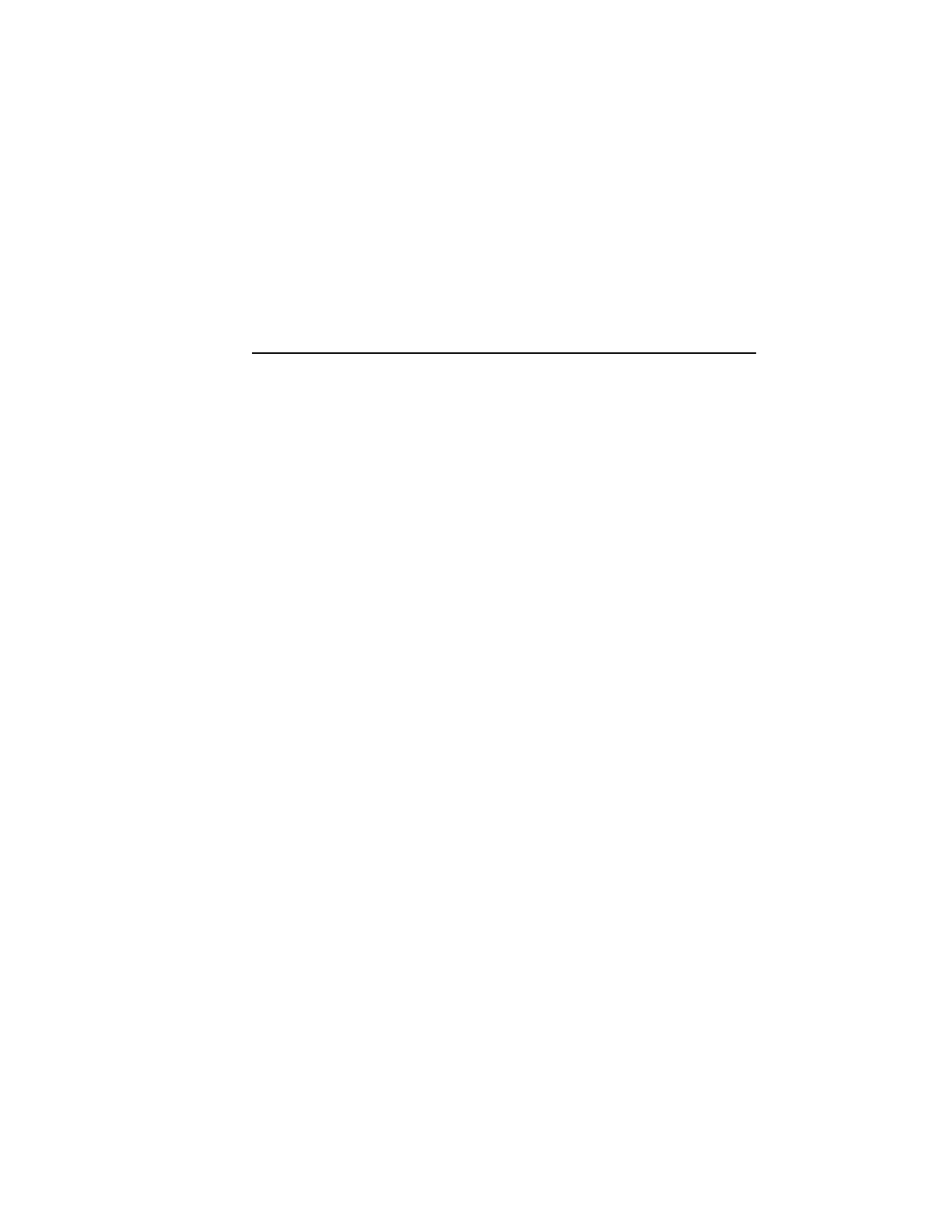Product Description
Vibrex 2000 and Vibrex 2000 Plus User Guide 7
2.2.1.1 System Operations
The Vibrex 2000 and Vibrex 2000 Plus systems allow the user to do the
following operations:
Propeller Balance Operations - Easy-to-understand menus let the user
initiate up to four different balancing jobs at one time. The instrument
can automatically correct for the propeller response to weight
changes, and the user can save this correction for future balancing
operations.
A “first round hit” solution means lower vibration solutions, even on
the first move. Two channels allow the user to measure the propeller
and rear of the engine during balancing. All measurements, solutions,
sensitivities, and annotation are saved in memory and can be
reviewed on the instrument, printed out on the optional portable
thermal printer, or downloaded to a personal computer (PC) through a
standard RS-232 serial cable.
Rotor Track-and-balance Operations - The track-and-balance menus
are designed to simplify taking multiple measurements without
having to change the setup. The user can acquire and save balance
readings, in inches per second (IPS) and clock angles.
The user can also track up to seven helicopter blades, using the
Chadwick-Helmuth Model 135M-12 Strobex Tracker.
Spectrum Analysis - Vibration peaks listed by frequency or order are
available up to 24,000 RPM (600,000 for V2K+). The lists are based
on 400-line fast Fourier transform (FFT) calculations. As with all
measurements, the lists can be saved, reviewed, printed, or transferred
to a PC.
The user can save the complete spectrum and view it with a standard
spreadsheet or with one of Chadwick-Helmuth's ground-based
software packages. Up to twelve orders and associated half-orders
can be listed.