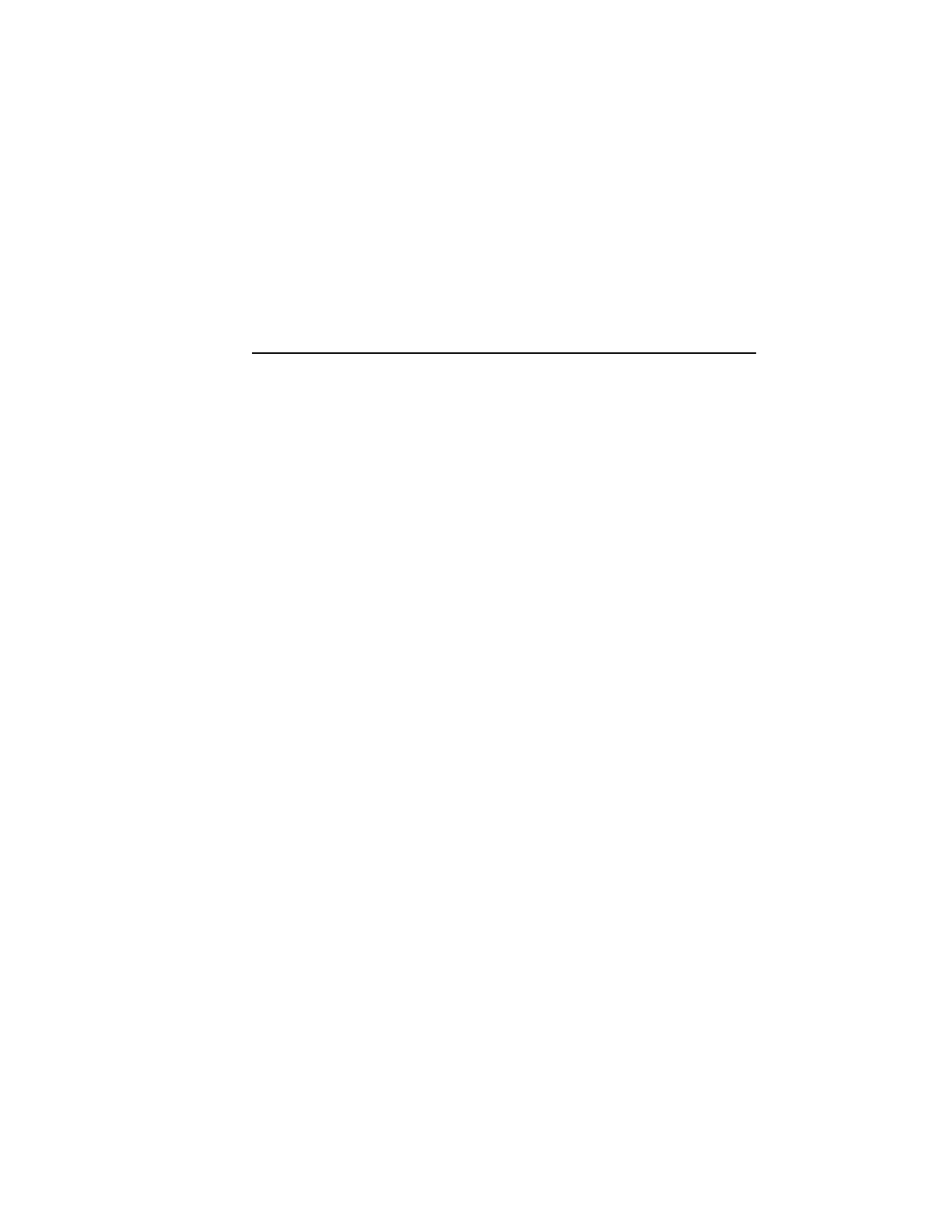Propeller Balancing
Vibrex 2000 and Vibrex 2000 Plus User Guide 89
5.4.5.3 Reviewing Spectrum Peak Measurements
Review spectrum peak measurements, as follows:
1. From the
Review Menu screen press the
PEAK LISTS
context key.
The measurements display, as follows:
• The list number displays in the upper right corner of the screen.
• The annotation displays at the bottom of the screen.
• The RPM range of the measurement displays above the
annotation.
A day/date code also displays. See Section 5.4.5.1 “Reviewing
Propeller Balance Measurements” on page 87.
2. The user may go directly to another spectrum by pressing either the
NEXT LIST
or
PREV LIST
context key.
NOTE: For more information on the Vibrex unit’s Spectrum
Analysis feature, see Section 5.6 “Spectrum Analysis” on page 109.
5.4.5.4 Reviewing Spectrum Order Analysis
Review spectrum order analysis (if done), as follows:
1. Press the
VIEW PEAKS
context key.
2. To view the orders press the context key next to the
<RPM PEAK IPS> label.
NOTE: The Vibrex 2000 Plus also allows you to review a spectrum
graph plot. See Section 5.6.4 “Spectrum Viewer Feature” on
page 114 for details.
5.4.5.5 Clearing Runs, Measurements, and Lists
Clear runs, measurements, and lists, as follows:
1. From the Main Menu screen, press
REVIEW. The Review Menu
screen displays.
2. Press the
STATUS
context key.
3. Press the context key(s) next to any item the user wishes to clear.
NOTE: The user cannot clear individual readings in the categories
that are stored.