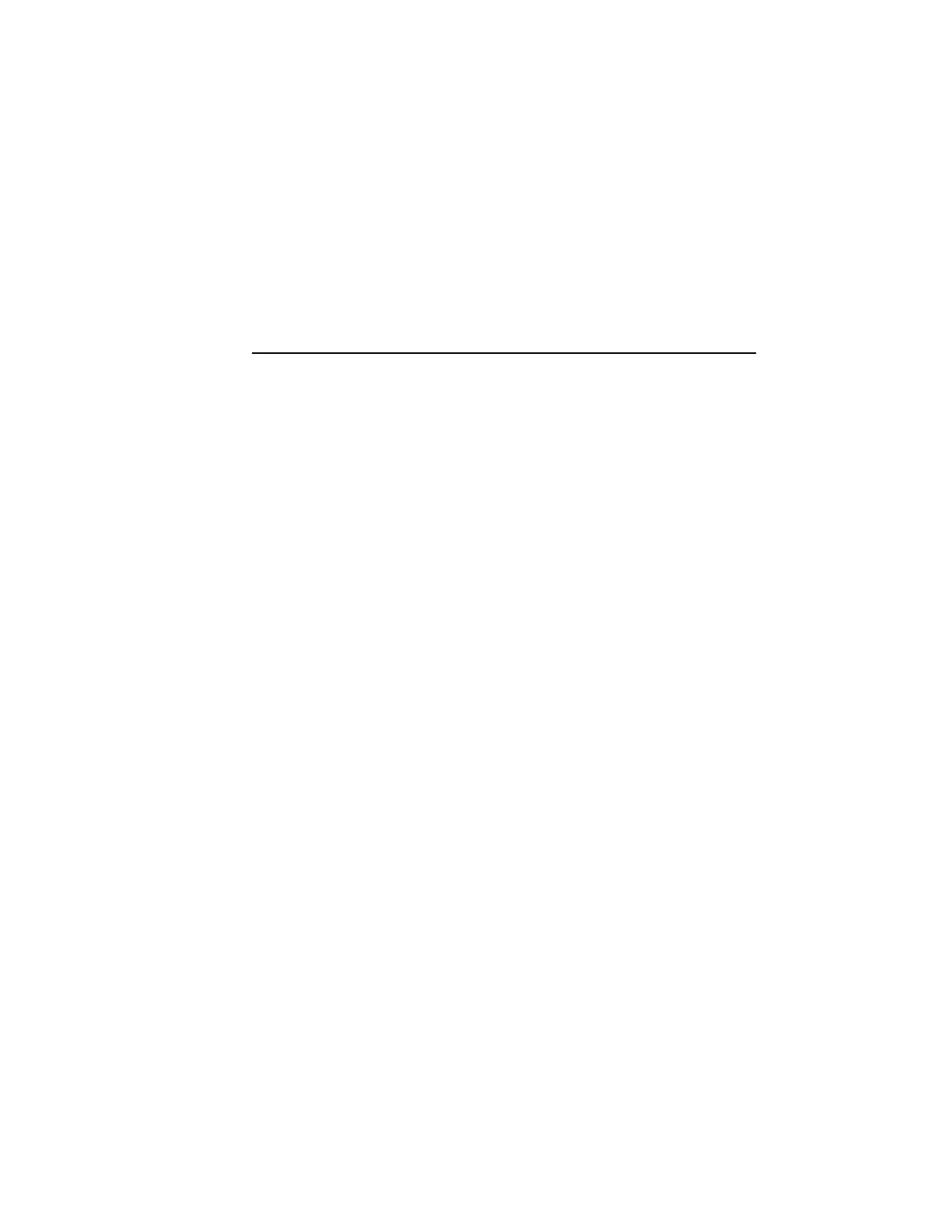Helicopter Rotor Balancing
Vibrex 2000 and Vibrex 2000 Plus User Guide 105
5. Store the readings by annotating them as they are acquired. Up to
50 balance readings (total) can be stored, after which the first
readings are overwritten.
6. To use paper polar graphs to finish balancing the subject tail rotor,
plot the points given by the Vibrex unit’s screen displays, as
explained in the following sections:
• Section 5.5.4.1 “Clockwise Rotors” on page 105
• Section 5.5.4.2 “Counter-Clockwise Rotors” on page 105
5.5.4.1 Clockwise Rotors
Finish balancing clockwise-turning rotors, as follows:
1. Obtain a reading from the Vibrex unit’s screen displays.
2. Obtain the correct paper polar chart for use with the subject tail rotor.
The user may use a manufacturer’s chart from the maintenance
manual or one supplied from Chadwick-Helmuth.
3. Using the red (clockwise) side of the Rotor Protractor, align the
photocell on the protractor with the azimuth of the photocell on the
helicopter.
4. Plot the balance point from the Vibrex unit onto the chart, using the
clock numbering on the Rotor Protractor aligned, as in step 1 on the
chart. For an explanation of how to use the Rotor Protractor, see
Section 5.5.3 “Using the Rotor Protractor” on page 96.
5. From the balance point on the chart, plot parallel to the fine lines that
extend from the heavy borders to the edges of the chart.
6. Read the adjustment to the rotor from the scale and notation on the
heavy borders.
5.5.4.2 Counter-Clockwise Rotors
Finish balancing counter-clockwise-turning rotors, as follows:
1. Obtain a reading from the Vibrex unit’s screen displays.
2. Obtain the correct paper polar chart for use with the subject tail rotor.
The user may use a manufacturer’s chart from the maintenance
manual or one supplied from Chadwick-Helmuth.