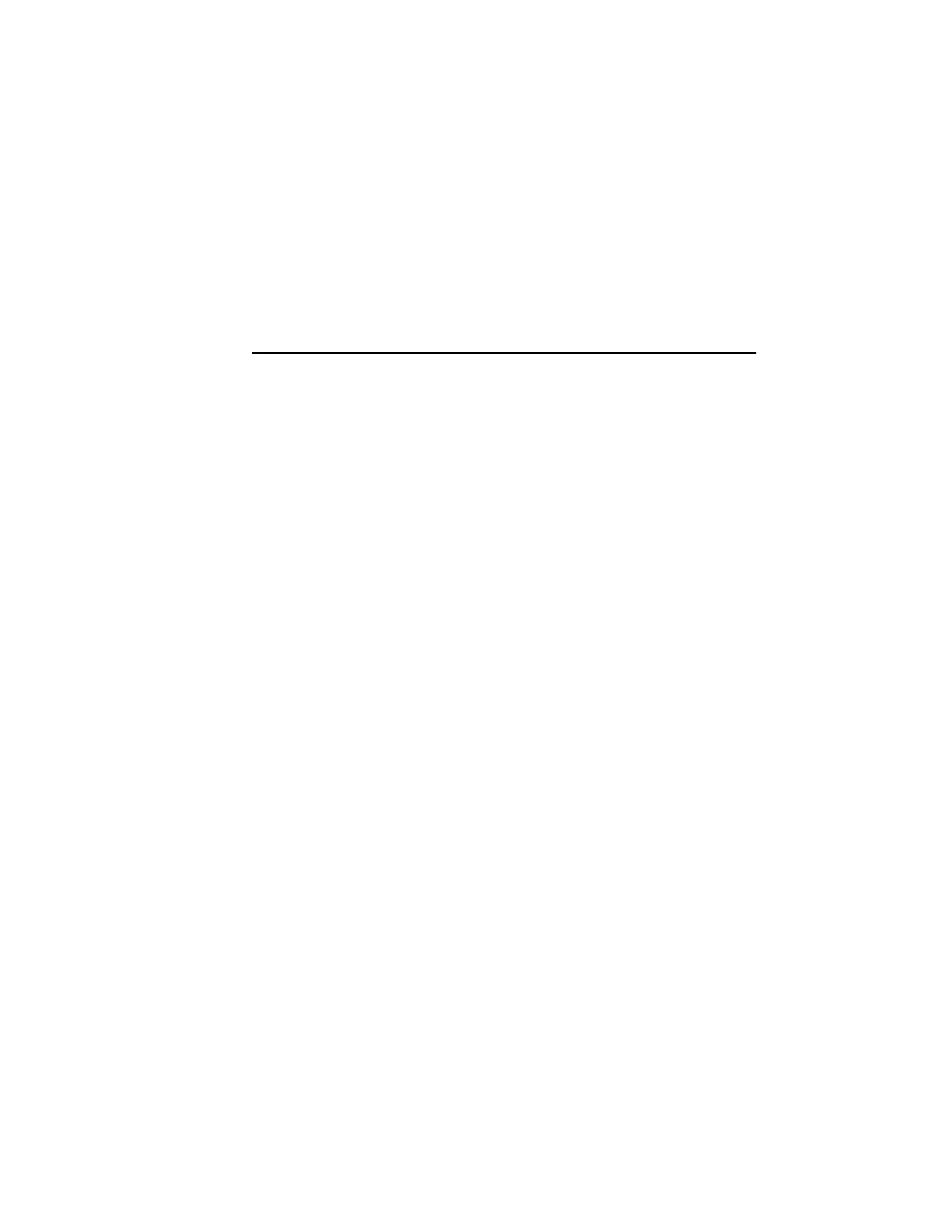Basic Features
Vibrex 2000 and Vibrex 2000 Plus User Guide 19
3.2.1 Display
The Vibrex 2000 and Vibrex 2000 Plus use an LCD screen on the front
panel, for visual output. This screen subdivides into eight lines of text.
CAUTION: In extreme temperatures, the display may turn black
(too hot), or blank (too cold). In hot climates, covering the display
from direct sunlight is generally sufficient to prevent the screen
from becoming unreadable. In cold weather climates, it is advisable
to keep the Vibrex unit in a warm enough place (near or above
freezing if possible) to ensure its continued use.
3.2.1.1 Adjusting Screen Contrast
With the Vibrex unit powered up, use the raised buttons on the
arrowheads to the right of the display to adjust screen contrast for easy
viewing.
The display’s contrast changes with changes in temperature. As the unit
warms, the screen stabilizes at a darker setting than viewed when
powered up initially. Small corrections, using the arrowhead buttons,
restore the screen to a comfortable viewing contrast. The user may use the
contrast keys at any time.
3.2.1.2 Screen Operations
The Vibrex unit’s display has the following operational characteristics:
• Plain brackets ([]) display to indicate choices for alpha or numeric
(alpha-numeric) entries. The user may edit the information between
the brackets.
• Generally, a cursor blinks inside the brackets, indicating the space is
ready for the appropriate type of data entry.
• Angle brackets (< >) indicate that the user has preprogrammed
choices. Press the adjacent context key to cycle through the available
choices.
• Up (^) or down (
v
) arrows on the left margin indicate there is more
information that can be displayed, than the eight lines shown. Press
the context key next to the arrowhead to see the remaining
information.