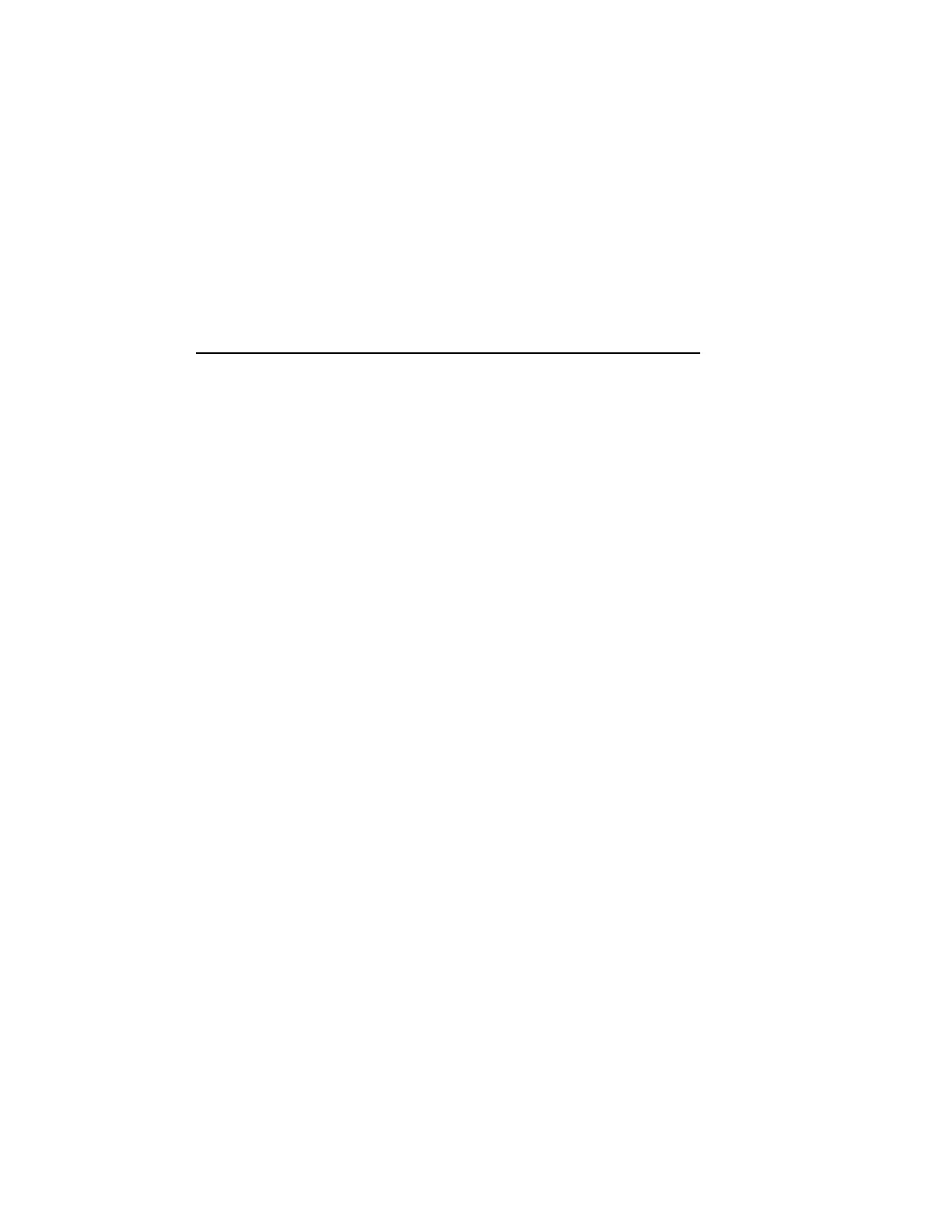72 Chadwick-Helmuth Company, Inc.
Chapter 5 - General Operation
Auto Correction Feature -
This feature allows the Vibrex unit to use
the response of the rotor or propeller being worked to change the
sensitivity and phase values, as follows:
• Generally, a propeller responds according to its inherent sensitivities,
but the user always has the ability to put any weight, anywhere, and
the Vibrex unit can learn the response to this adjustment and correct,
automatically, the sensitivity and phase sense.
• The Auto Correction feature works based on a set of readings with a
known change, at a known location between those readings.
• When the final solution is given, Auto Correction is automatically
shut off, since additional changes would be minimal and not worth
the additional time.
If the user is not weighing the weights placed on the propeller, it is best to
leave the Auto Correction feature <OFF>. There is no way of knowing
how to correct an unknown quantity.
NOTE: The Auto Correction feature is only available with the
Propeller Balance Setup screen and its associated operations.
Changing Weights -
The weight required to move the balance point
1.0 in. per sec (IPS) displays under the SET SENSITIVITY line. This
distance is equivalent to the distance between 0 IPS and the 1.0 IPS ring
on a polar chart. Note that, as the horsepower reading changes, the weight
value goes up as well.
The weight sensitivities are set for weight installed on the spinner
mounting screws. If a location closer to the center of rotation is chosen,
consider using a higher horsepower setting to increase the weight used.
5.4.1.4 Setting Sensitivity
Sensitivity refers to the response of the propeller to weight changes in
• The amount of weight per IPS move line
• The angular performance when weight is added to the blade with the
reflective target
Enter this information, using the Set Sensitivity screen. Access this screen
by pressing the
SET SENSITIVITY
context key from the second Propeller
Balance Setup screen (see the illustration on page 71).