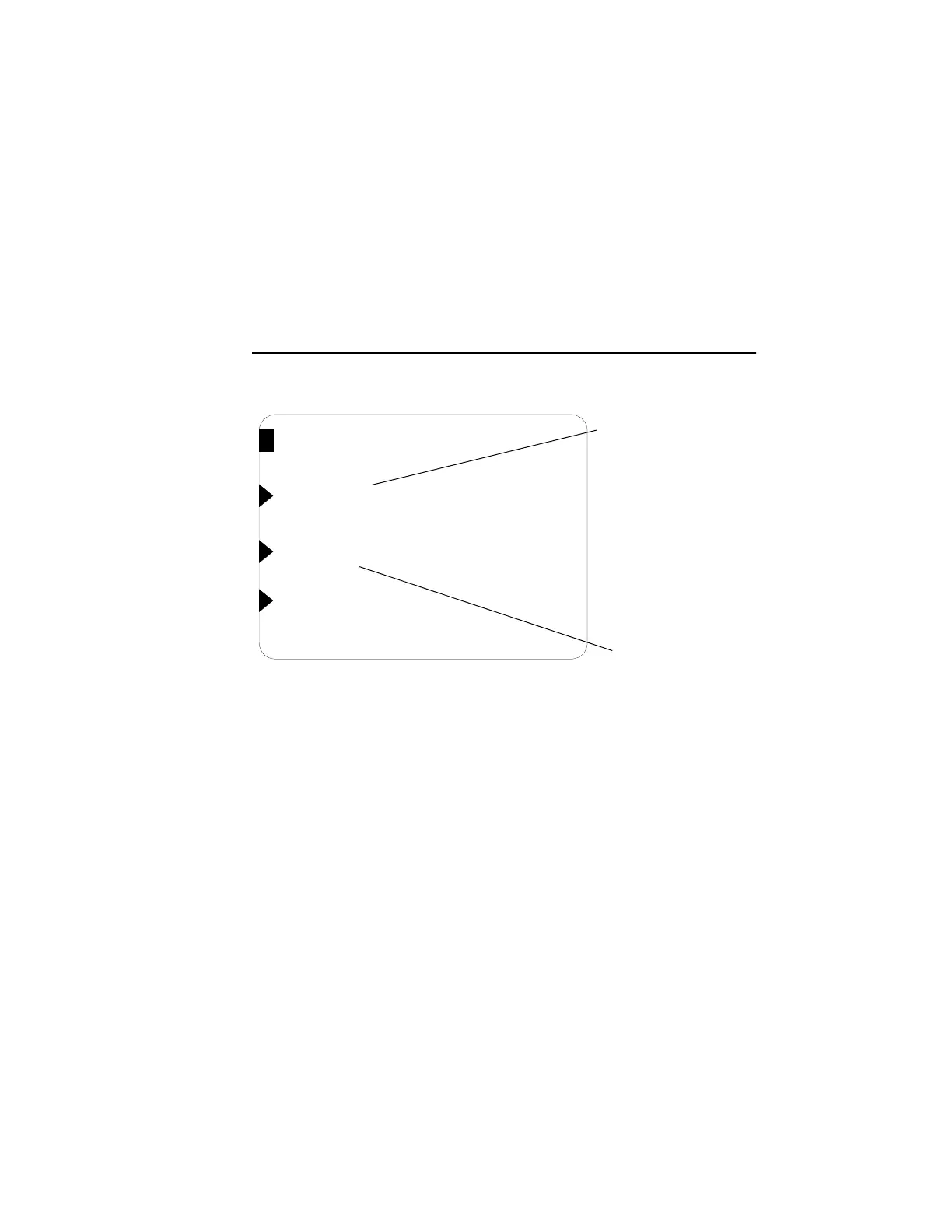Propeller Balancing
Vibrex 2000 and Vibrex 2000 Plus User Guide 73
The illustration below gives an example of the Set Sensitivity screen.
General Considerations -
For most propellers, the values used in the
horsepower entry field are close to those that can balance in one or two
runs. Some installations may require different sensitivity because of the
aircraft configuration (for example, pusher propellers require less weight
than would be indicated by their horsepower).
NOTE: The Set Sensitivity feature only applies to the propeller
balance channels the user selected in the Propeller Balance Setup
screens.
Use the following values to set sensitivity:
• Weight in grams per IPS
• Phase correction in clock hours
If these sensitivities are known from having balanced a similar
installation in the past, the user may enter them manually for a high
probability of achieving a balance in two engine runs. The sections that
follow explain these concepts.
if ok, push START
[12:00] HOURS PHASE
SENSITIVITY SETUP
[ 35.00] GMS/IPS
?
RESTORE/RESET FIELD
CORRECTION
if ok, push START
[12:00] CLOCK ANGLE
SENSITIVITY SETUP
[ 35.00] GMS/IPS
?
RESTORE/RESET FIELD
CORRECTION
SELECT TO
ENTER CORRECT
WEIGHT
SELECT TO
ENTER CORRECT
PHASE