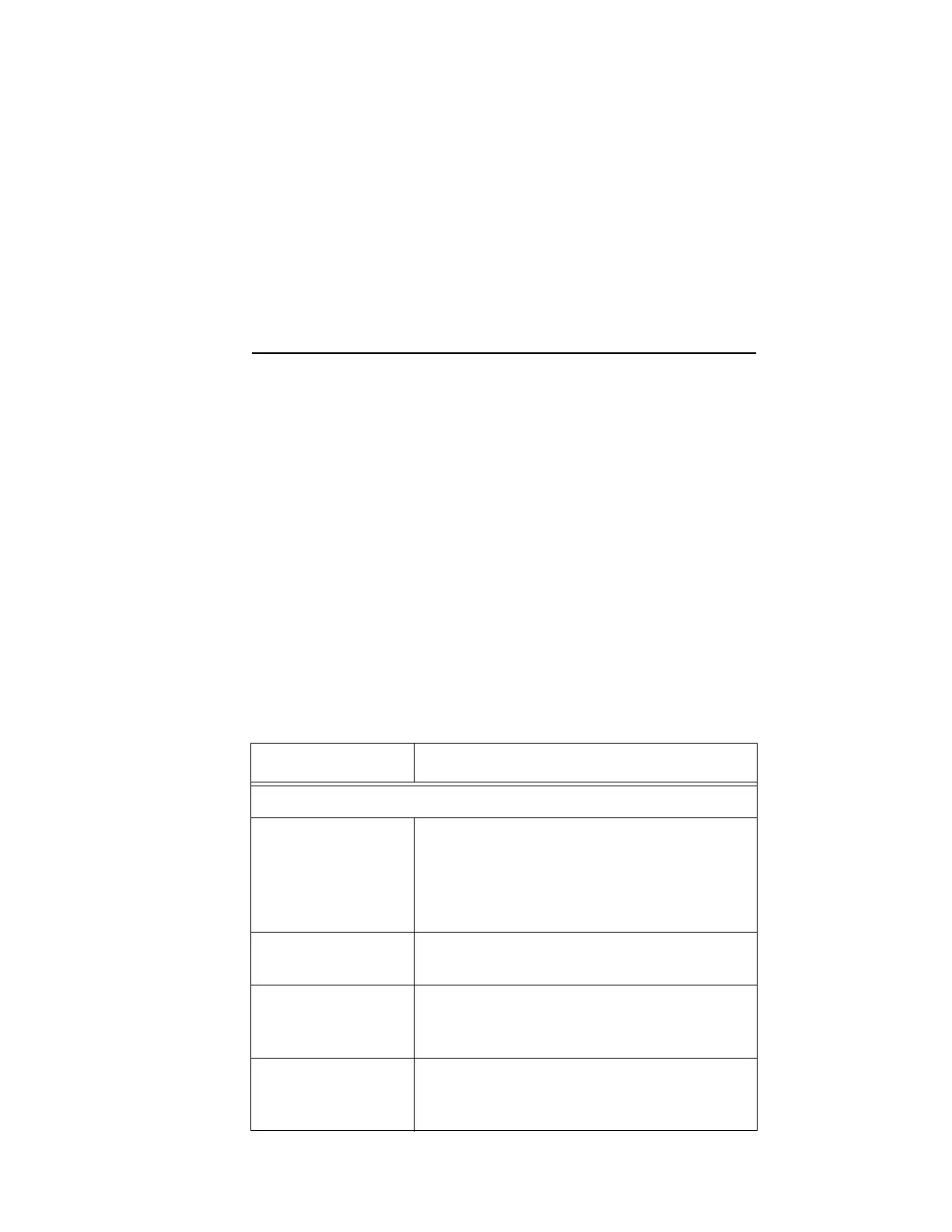Troubleshooting
Vibrex 2000 and Vibrex 2000 Plus User Guide 147
6.4.2 Troubleshooting Guide
This section gives a table and helps that explain a variety of general
Vibrex unit troubleshooting operations. If the needed help is not shown
here, contact Chadwick-Helmuth Customer Support (see Section 1.2
“Product Support” on page 4).
The user may also refer to the maintenance manual for the subject
aircraft. In any case, when the problem is unknown, return the unit to the
factory for repair.
NOTE: The table in this section lists problems and solutions in
order, according to their relative simplicity. To locate and/or order
specific parts, see the diagram and table under Section 6.3.7
“Complete Unit Disassembly” on page 137.
6.4.2.1 Reference Table
The following table provides a basic Vibrex 2000 and Vibrex 2000 Plus
troubleshooting guide:
Possible Cause Corrective Action
Problem: Vibrex Unit Not Turning On
Contrast incorrectly
adjusted
Adjust the contrast by using the two keys to the
right of the screen. If the display turns dark, but
no text is visible during the adjustment, see
“Problem: Display Dark or Darkening” on
page 149.
The 12V power
short-circuited
Remove any damaged cables and try again.
Inspect connectors for visible damage.
Batteries installed
incorrectly
Remove the batteries and check the installation
polarity against the pictured instructions inside
the hand grips on the chassis.
Battery terminals in
the end plate
corroded and/or dirty
If the terminals on the battery end plate PCB
are discolored or corroded, clean them with a
pencil eraser.