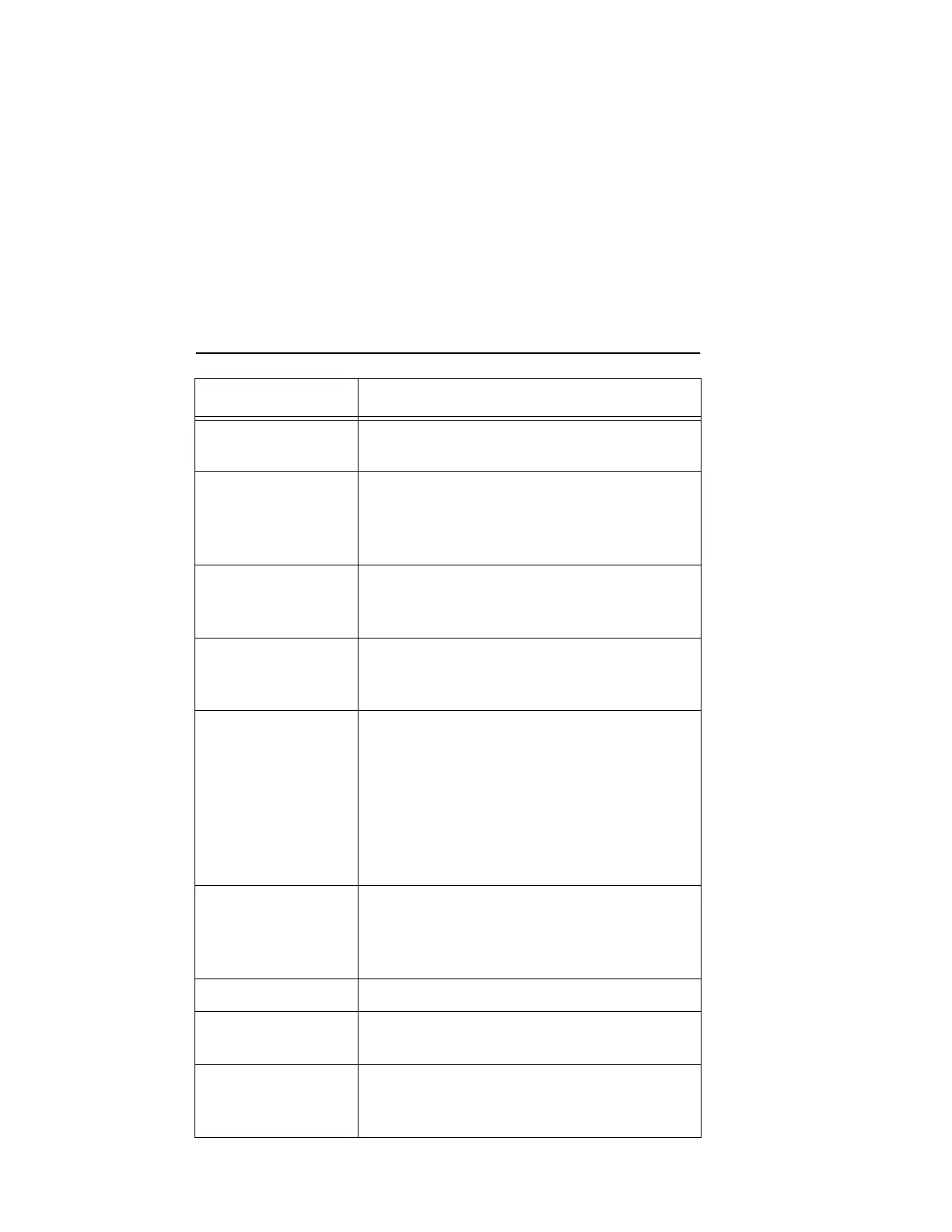148 Chadwick-Helmuth Company, Inc.
Chapter 6 - Maintenance
Battery power too
low
Install fresh batteries.
Keyboard ribbon
cable loose or offset
Remove the shield (see Section 6.3.7.2
“Disassembly” on page 143) and check the
ribbon cable for looseness, position, and/or
damage.
Internal short circuit,
battery wire pinched
Remove the connector end plate and carefully
inspect internal wires for damage (see
Section 6.3.7.2 “Disassembly” on page 143).
Internal power
connectors offset or
damaged
Check internal connectors for position,
looseness, and/or damage.
One or both fuses
opened
With an ohmmeter, check the resistance across
each fuse (one each on the two battery contact
PCB assemblies). Resistance must be less than
1Ω. Replace any bad fuse (Ref. No. F1).
Continue to inspect the instrument for the cause
of fuse tripping. This cause could be a pinched
wire, incorrectly installed batteries, conductive
debris, an external cable short, and so on.
Spring is loose and
only making
intermittent contact
Battery contact PCB assembly springs must be
clean and tight. If looseness is a problem, the
eyelet that holds the spring must be re-pressed
or the assembly replaced.
Installation Error Incoming pickup Signal is out of Range.
Ensure target tape “dwell” is long enough for
installation parameters.
If low speed RPM is OK but signal is lost as
speed is increased, make tape wider in beam or
photocell.
Possible Cause Corrective Action (Continued)