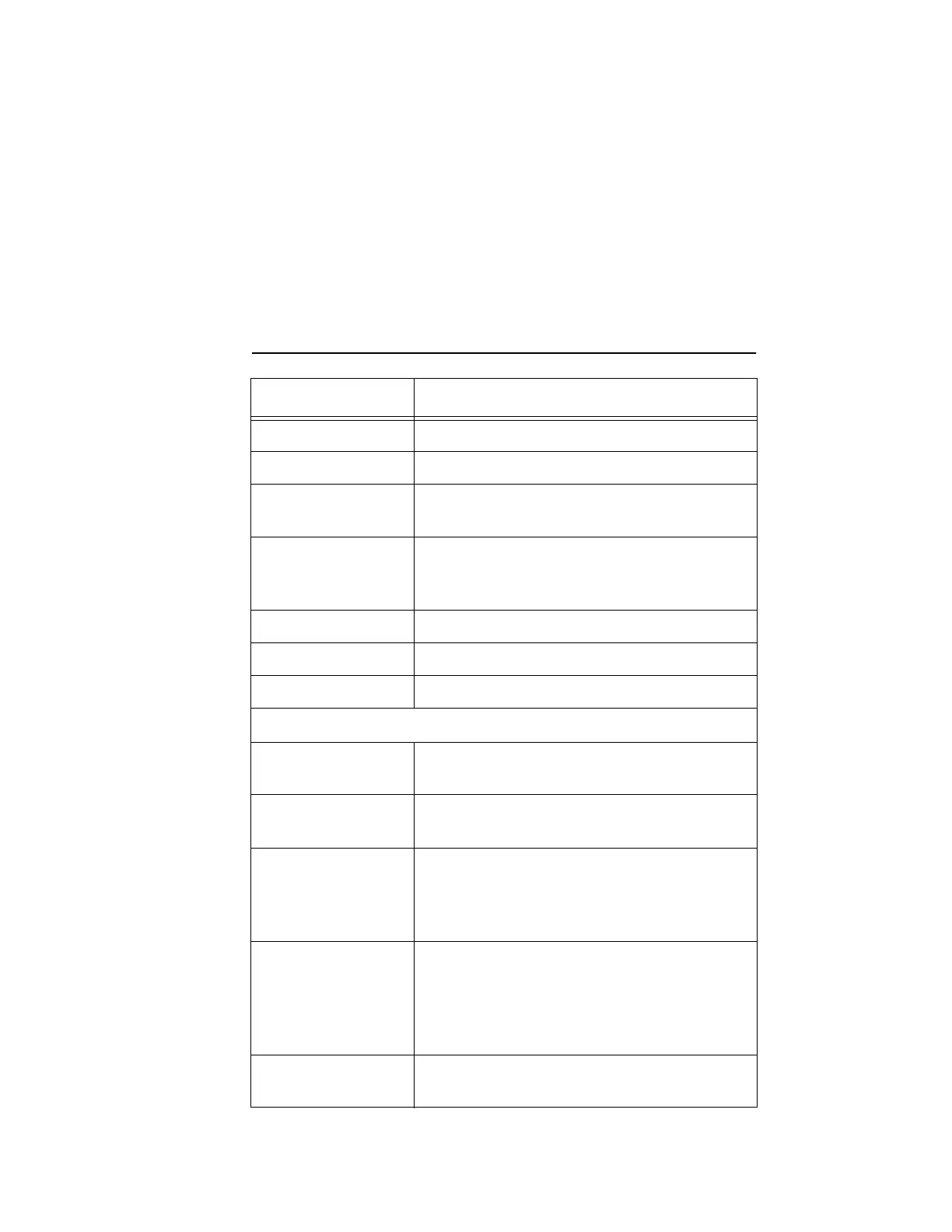Troubleshooting
Vibrex 2000 and Vibrex 2000 Plus User Guide 149
RPM fluctuations exceed unit screening.
Cable bad - replace/repair cable.
Unstable Vi be Input Nearby frequency competing with target
frequency check Spectrum for nearby peaks.
Wind causing unstable vibes. Move out of
variable wind areas like left side of hangars,
beams, etc.
Intermittent cable - fix cable
Bad sensor - replace sensor
Sensor loose in bracket
Problem: Display Dark or Darkening
Contrast incorrectly
adjusted
Adjust the contrast by using the two keys to the
right of the screen.
The 12V power
short-circuited
Remove any cables and try again. Inspect
connectors for visible damage.
Unit too hot If the unit has been exposed to heat (greater
than 130° F) the display may not be able to be
adjusted brightly enough to read. Remove the
unit from heat.
EPROM chip loose
or damaged
Remove the shield (see Section 6.3.7.2
“Disassembly” on page 143) and check the
EPROM chip for looseness, position, and/or
damage. The main PCB may have to be
removed for closer inspection.
Keyboard ribbon
cable loose or offset
Check the ribbon cable for looseness, position,
and/or damage.
Possible Cause Corrective Action (Continued)