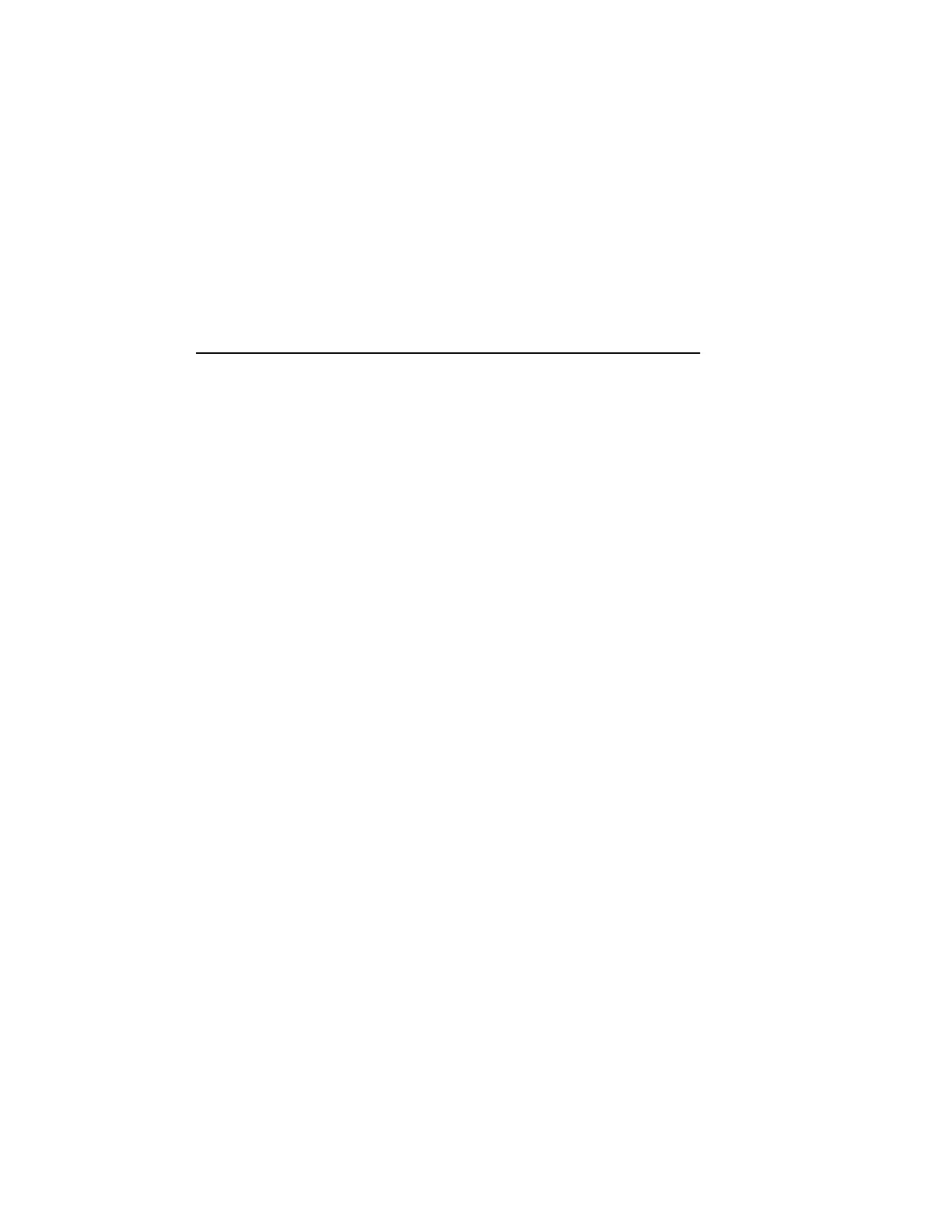128 Chadwick-Helmuth Company, Inc.
Chapter 6 - Maintenance
4. Pull the shield (02) away from the Vibrex unit chassis enough to gain
access to the ribbon cable that connects the main PCB (14) to the
keypad (part of the chassis).
5. Gently remove the ribbon cable (for the keyboard) from its connector
on the main PCB.
CAUTION: Pull on the connectors only, not on the ribbon cable.
6. Remove the four 4-40 screws (03) from the connector end plate (04).
NOTE: These screws do not hold connectors on the connector end
plate.
7. Pull the connector end plate away from the chassis, using care that the
shield (02) follows the main PCB (14) without catching on anything.
8. Locate the EPROM chip (U20) on the top side of the main PCB
(same side as the LCD screen).
9. Remove the EPROM chip from the EPROM socket in the main
PCB (14) by gently prying it up, first at one end then the other until
the EPROM is clear of the socket.
10. Insert the new EPROM chip into the EPROM socket so the index
notch in the chip aligns with the notch printed for “U20” on the main
PCB.
CAUTION: Take care not to bend the pins on the EPROM when
pushing the chip into place.
11. Make sure the EPROM chip pins align with the EPROM connector
sockets before pressing the chip into the socket.
12. Reassemble the Vibrex unit in the reverse order of disassembly.
13. Switch the unit on and verify a successful power-up operation.
Alternate Replacement Procedure -
If, for any reason, the user finds
the previous procedures awkward or difficult, the user may use the
following EPROM chip replacement procedure:
1. Remove the battery end plate (15), as explained in the previous set of
procedures (steps 1 through 4).
2. Remove the two nuts holding the serial connector to the connector
end plate (4).