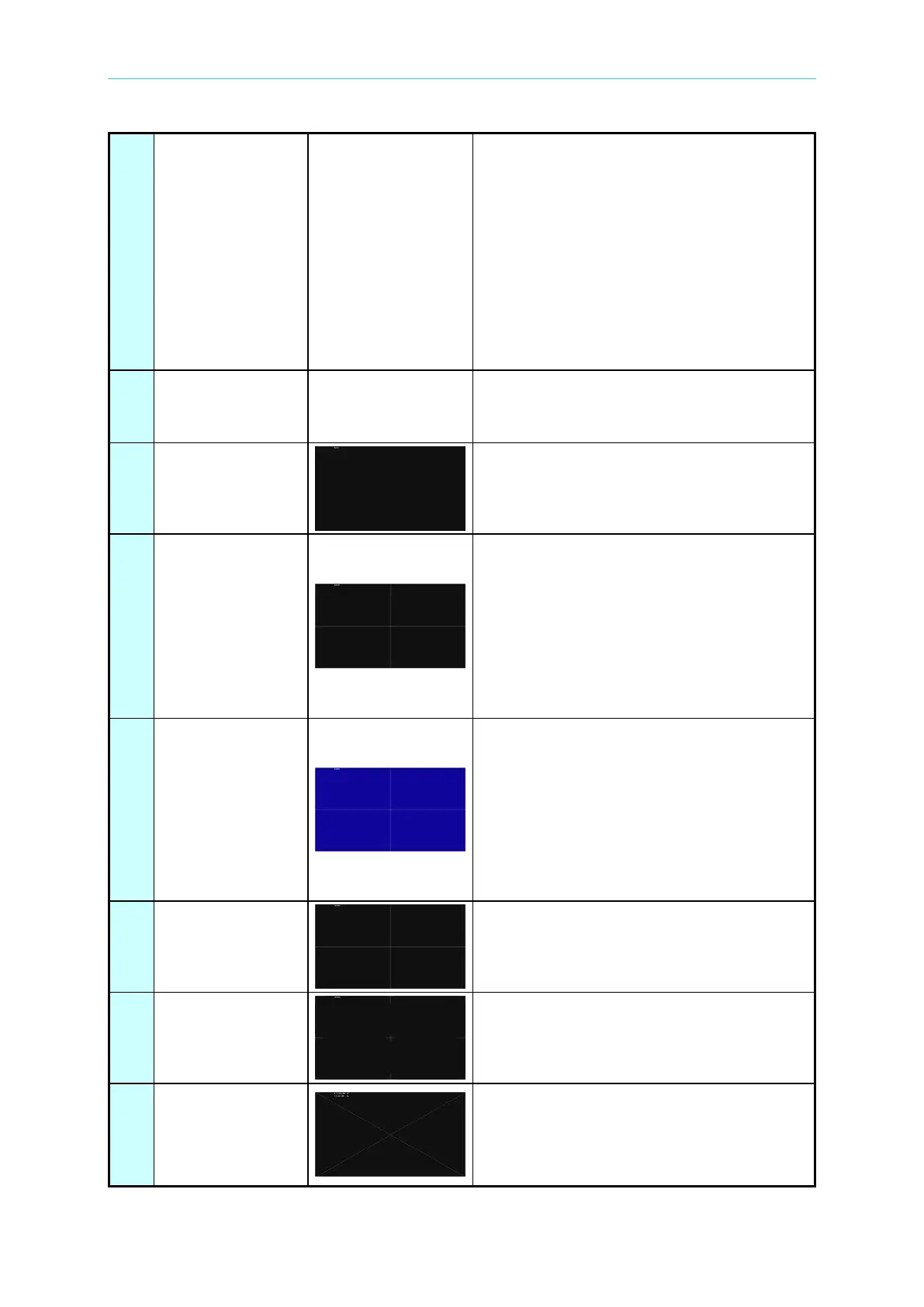Appendix B Default Patterns List
B-13
from left to right is B, R, B+R, G, G+B,
G+R. The one on the lower side is
brighter than the one on the upper side.
6. Contrast of Black & White: The upper
colorbar has a 95% horizontal white bar
in the middle of a 5% horizontal black
bar. The lower colorbar has a 5%
horizontal black bar in the middle of a
95% horizontal white bar.。
7. Grayscale: There are blocks with
different luminance around the center.
It is an all black pattern with name displayed
on the upper left corner.
The raster outside the display area became
the brightest. The color of the central cross
inside the display area and the color of the
frame are foreground color. It is used to
observe the real position of raster (without
adjusting the luminance button of inside or
outside the monitor). It can also adjust the
raster and the pattern central point to
superimpose the central point of CRT.
The display area is the frame with a central
cross. An Hborder is on the outer rim left and
right side, and a Vborder is on the upper and
lower side respectively. The color is the
same as the foreground.
*Note: Only this pattern will use Hborder and
Vborder parameters. Other patterns have no
border effect.
The frame and the central cross are used to
adjust the central point and pincushion.
The four corners, central point of four sides
and central mark on the pattern are used to
adjust the central point.
The outer lines of four corners and the two
diagonal lines are used to adjust the
trapezoid distortion and display size. On the
pattern the values of Hsize and Vsize set in
Timing Format are displayed for operator’s