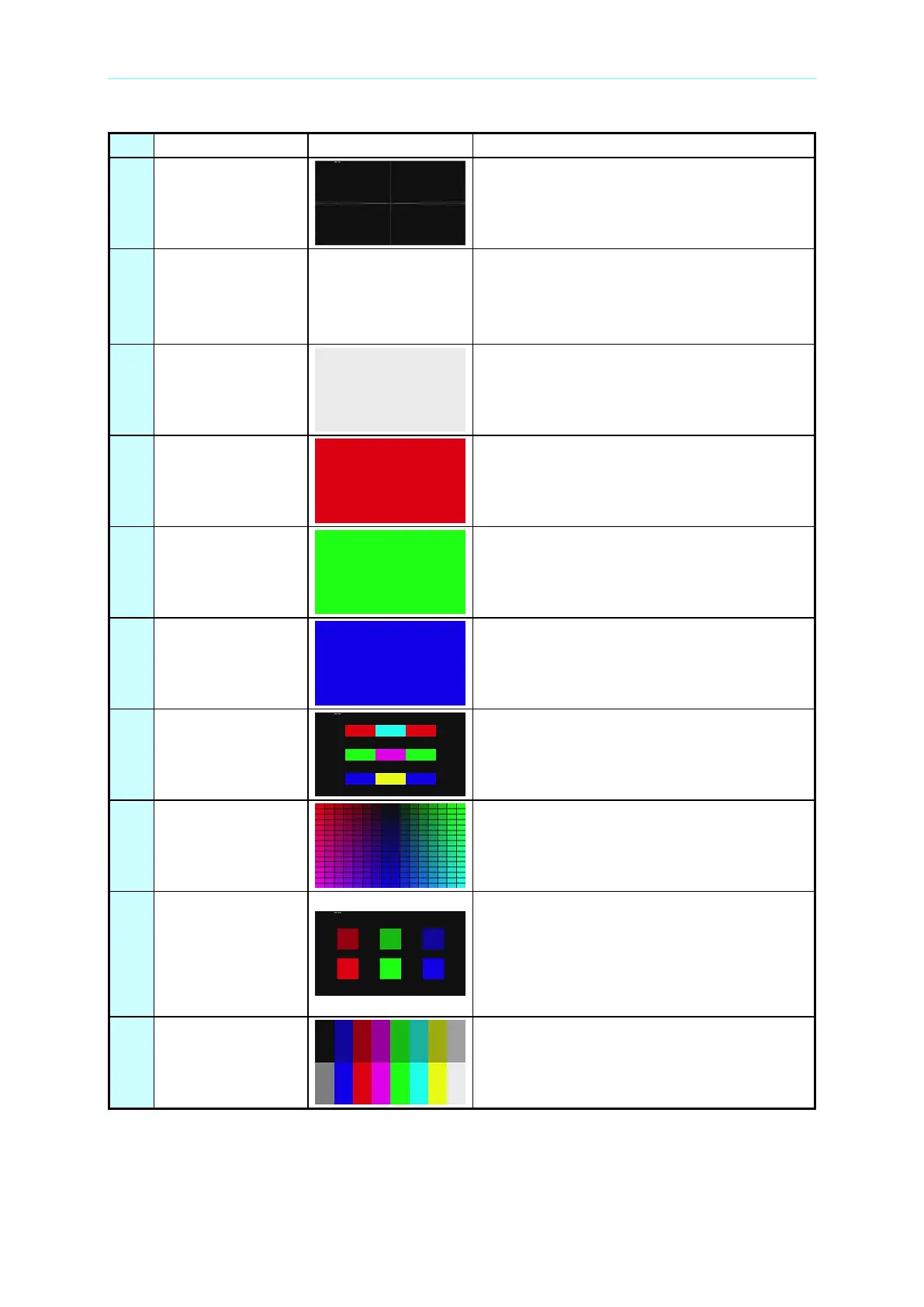Video Pattern Generator 2238 User’s Manual
B-14
The symbol “” of the central point is used to
adjust pre-tilt. If its extent does not meet the
actual need, it can change the contents of
window size in the icon (marker # 7).
The pattern is all white. To adjust the
brightness, select Pen Form to gray. See
Appendix E for detailed information.
The pattern is all red (Red = Color Pen # 10)
for purity check.
The pattern is all green (Green = Color Pen
# 12) for purity check.
The pattern is all blue (Blue = Color Pen # 9)
for purity check.
The pattern has complementary colors in the
middle of the R, G, B color bars. If there is
delay in R, G, B, the border lines of some
color bars will change to white.
The pattern is an R, G, B color mixed
checkerboard. The color palettes are
editable, and the patterns can be triangle,
circle and square.
The pattern has R, G, B three colorbars from
left to right on the upper side, and three
brighter R, G, B colorbars from left to right on
the lower side. The pattern is used to check
if the R, G, B connecting order is correct and
if the circuit is working normally.
The standard 16-colorbar is used for the
comparing the contrast of colors.