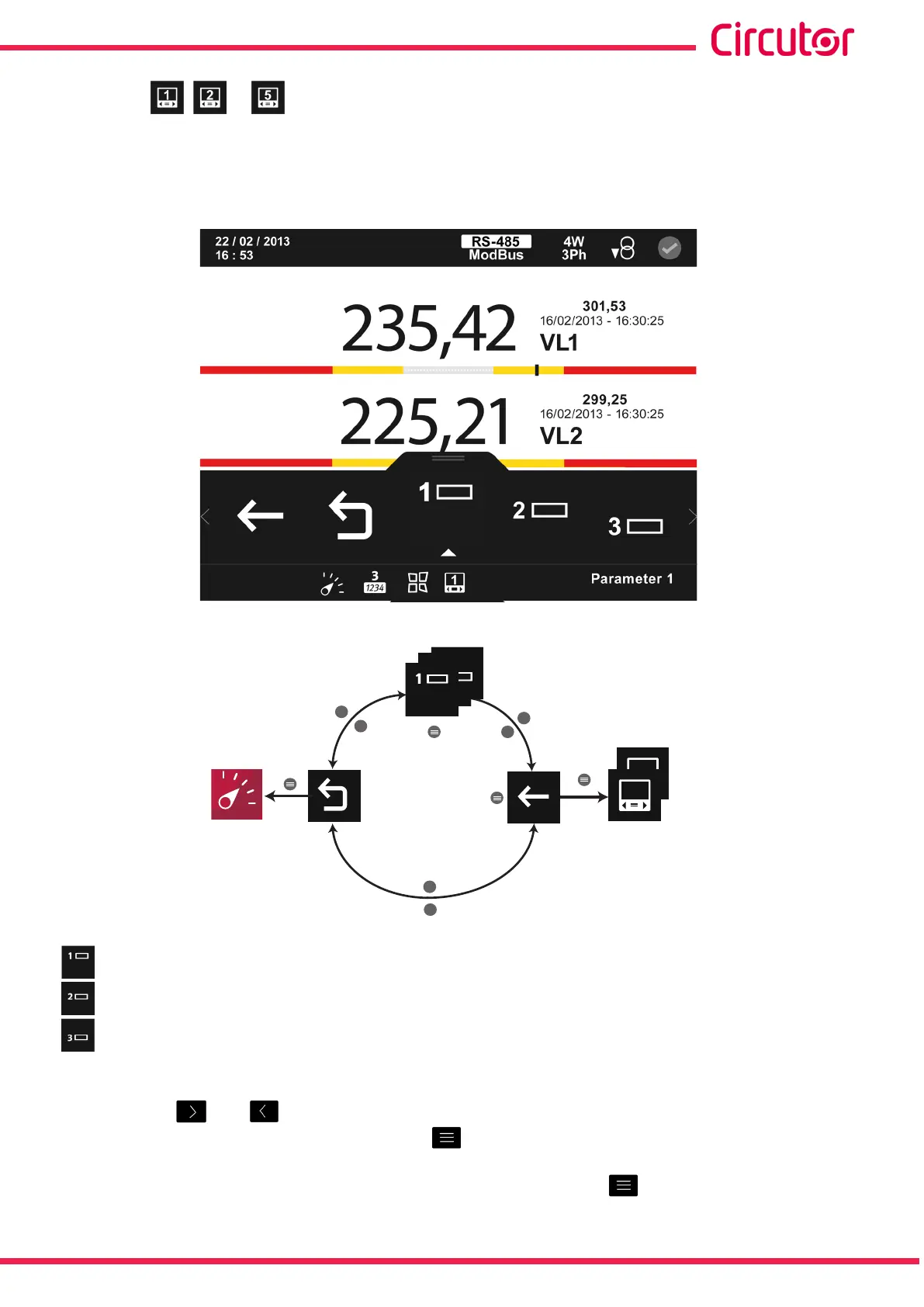5�1�2�2�1�- , ... Customisation screens
Figure 116 shows the screen used to customise 3 parameters.
These screens can also be configured for communications. See “6.- INTEGRATED
COMMUNICATIONS”
Figure 116: Custom parameters screen (displays 3 parameter)�
>
>
>
<
<
<
varh
1
5
1
Back
Main
menu
Parameter
selection
Figure 117: Custom parameters menu�
, Select the parameter 1 that you wish to display on the customisation screen.
, Select the parameter 2 that you wish to display on the customisation screen.
, Select the parameter 3 that you wish to display on the customisation screen.
Note: See “5.1.1.2.1.1. Parameter selection”.
Use the keys and to browse the different options.
To access the option selected press the key .
The menu in the lower area disappears after 3 seconds. Press the key to display the lower
area again.
103
Instruction Manual
CVM-A1000 - CVM-A1500