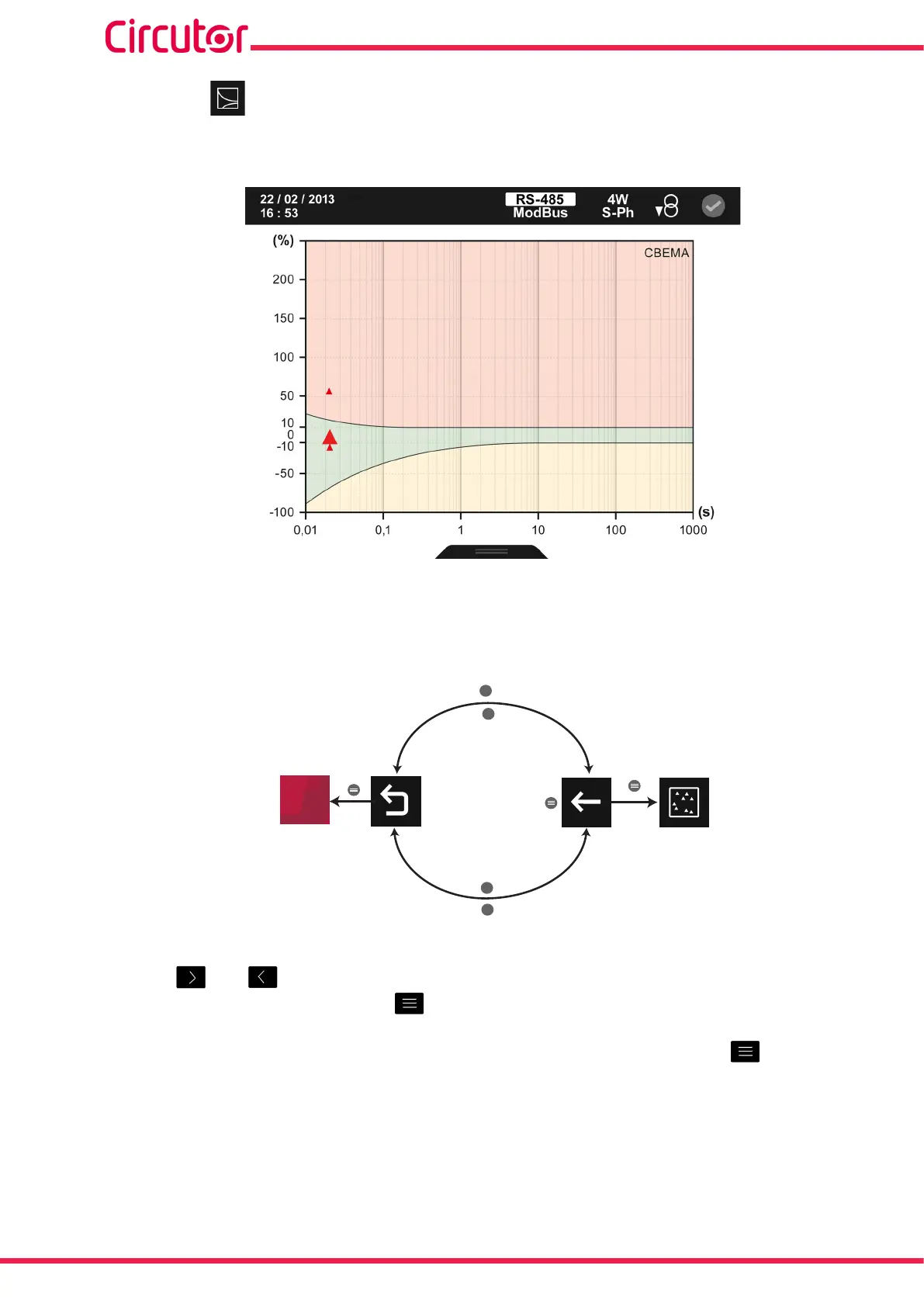5�2�1�1�1�1�- CBEMA curve
The screen shown in Figure 178 displays the CBEMA curve of the selected quality event.
Figure 178: CBEMA curve�
Each ▲ indicates an event detected by the device.
The ▲ indicates the event selected in the table of events, Figure 172.
>
>
<
<
varh
Q
Back
Main
menu
Figure 179: CBEMA curve display menu�
Use the and keys to select the different options.
To conrm the selection, press the key.
The menu in the bottom area disappears after a few seconds. Click on the key to display
the lower area again.
Voltage variation (%Un)
138
CVM-A1000 - CVM-A1500
Instruction Manual