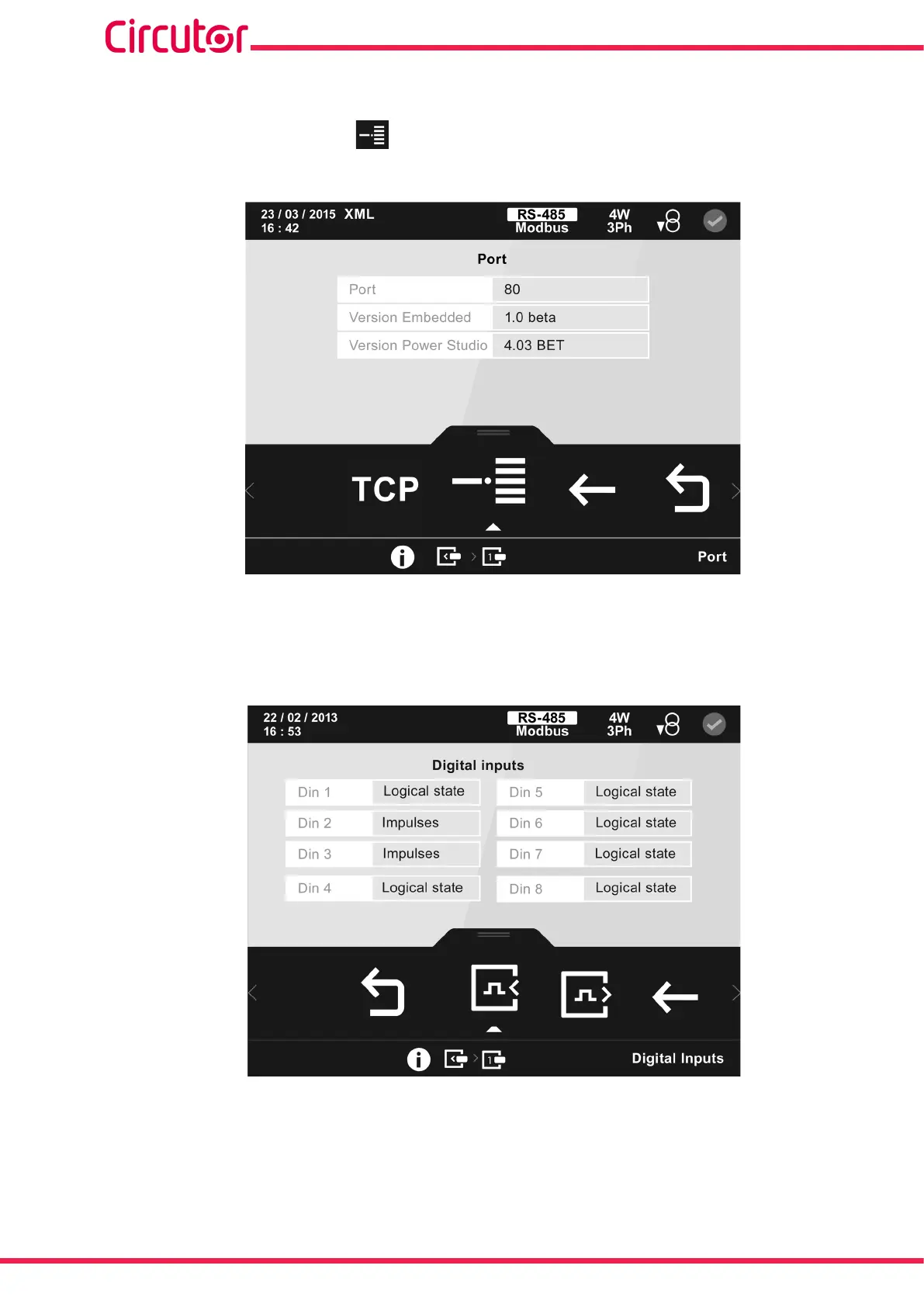If no key is pressed for 5 minutes, the display screen changes automatically to the default
screen.
On selecting the Port option, , the screen in Figure 226, appears with information on the
port number, Embedded version and Power Studio version.
Figure 226: Datalogger (Port) module information screen�
5�6�3�2�- Expansion modules of Transistor and Relay digital inputs/outputs
The screen in Figure 227, is one of the information display screens for the expansion module.
Figure 227: Digital inputs information screen (Transistor Digital Inputs/Outputs Module)�
This screen displays the conguration of the digital inputs of the module.
The following options appear in the lower area:
164
CVM-A1000 - CVM-A1500
Instruction Manual