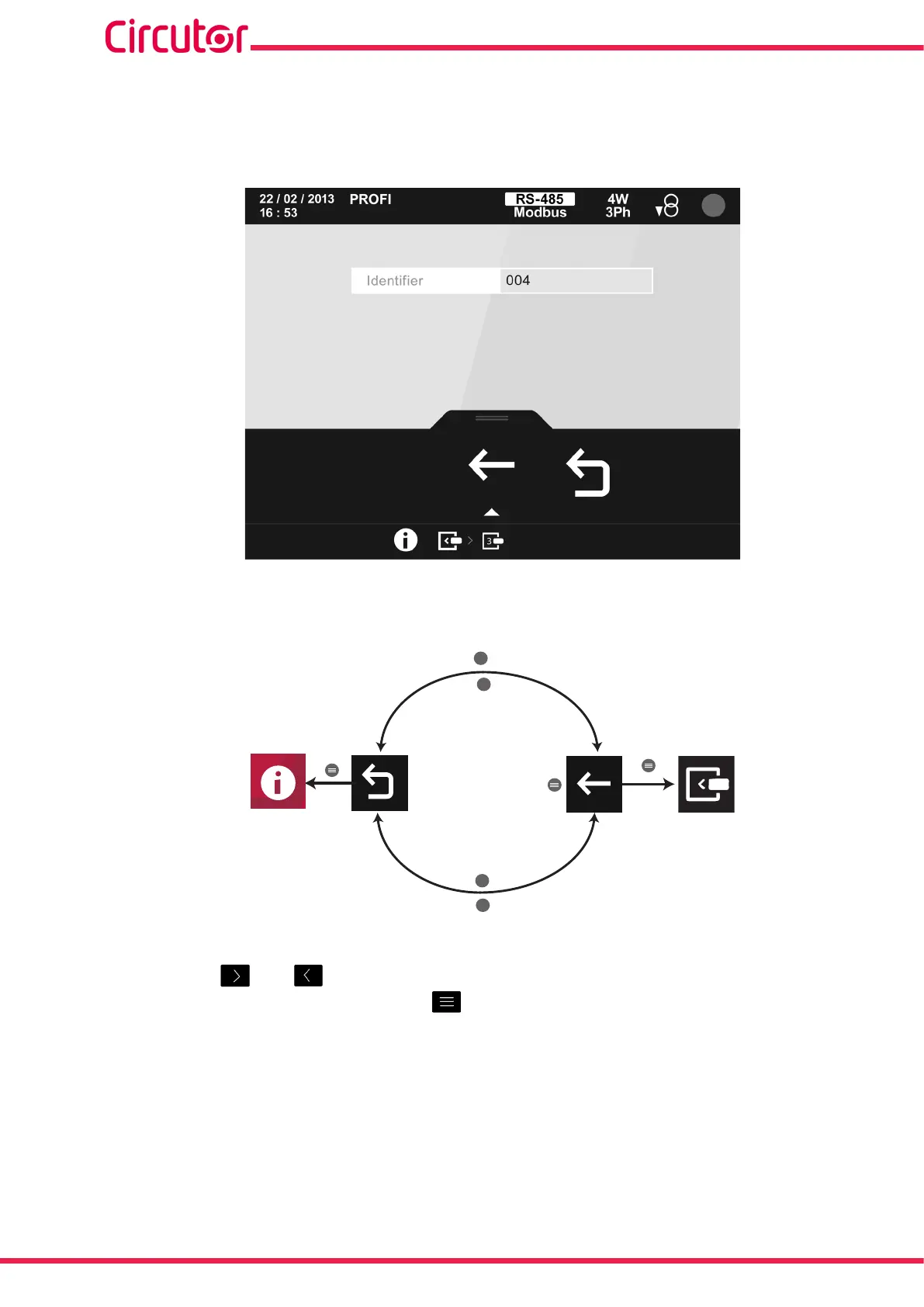5.6.3.6.- Probus communications expansion modules
The screen in Figure 238 display screen, is a screen that displays the information of the
Probus communications module.
Figure 238: Probus module information screen.
This screen shows the device's Probus identier.
>
>
<
<
varh
Back
Main
menu
Figure 239: Probus module menu.
Use the keys and to select the different options.
To conrm the selection, press the key .
If no key is pressed for 5 minutes, the display screen changes automatically to the default
screen.
170
CVM-A1000 - CVM-A1500
Instruction Manual