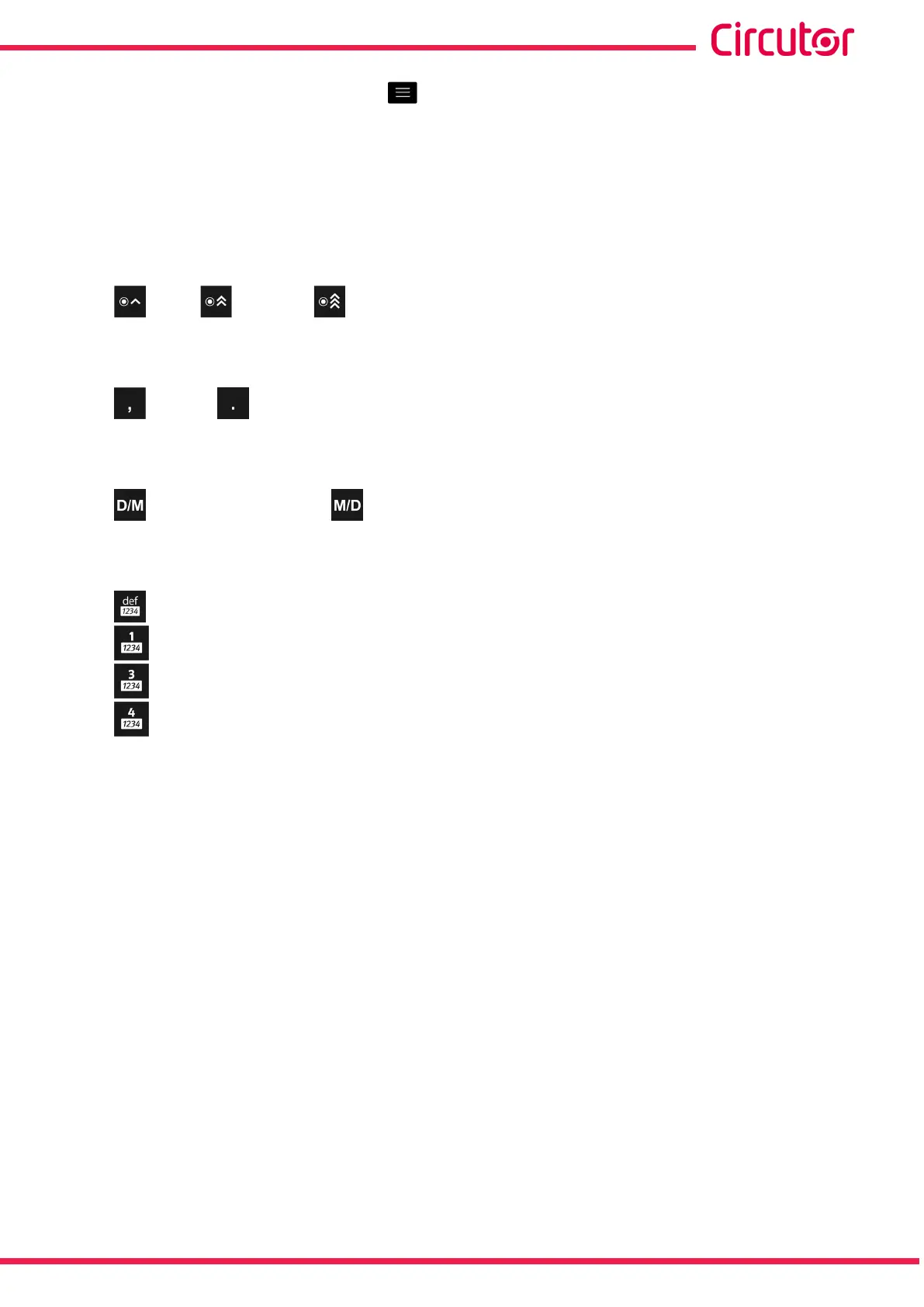To conrm the selection, press the key .
● When programming the Time to attenuation on the display:
Maximum value: 99 minutes.
Minimum value: 1 minute
● When programming the sensitivity of the keyboard, the conguration values are:
Low, Normal, High.
● When programming the display decimal, the conguration values are:
Coma, Point.
● When programming the date format, the conguration values are:
Format dd/mm/yyyy, Format dd/mm/yyyy.
● To program the default screen, , the conguration values are:
Default, select the screen with the 4-parameter voltage measurement.
Customised 1 parameter, select the rst 1-parameter customisable screen.
Customised 3 parameter, select the rst 3-parameter customisable screen.
Customised 4 parameter, select the rst 4-parameter customisable screen.
221
Instruction Manual
CVM-A1000 - CVM-A1500
