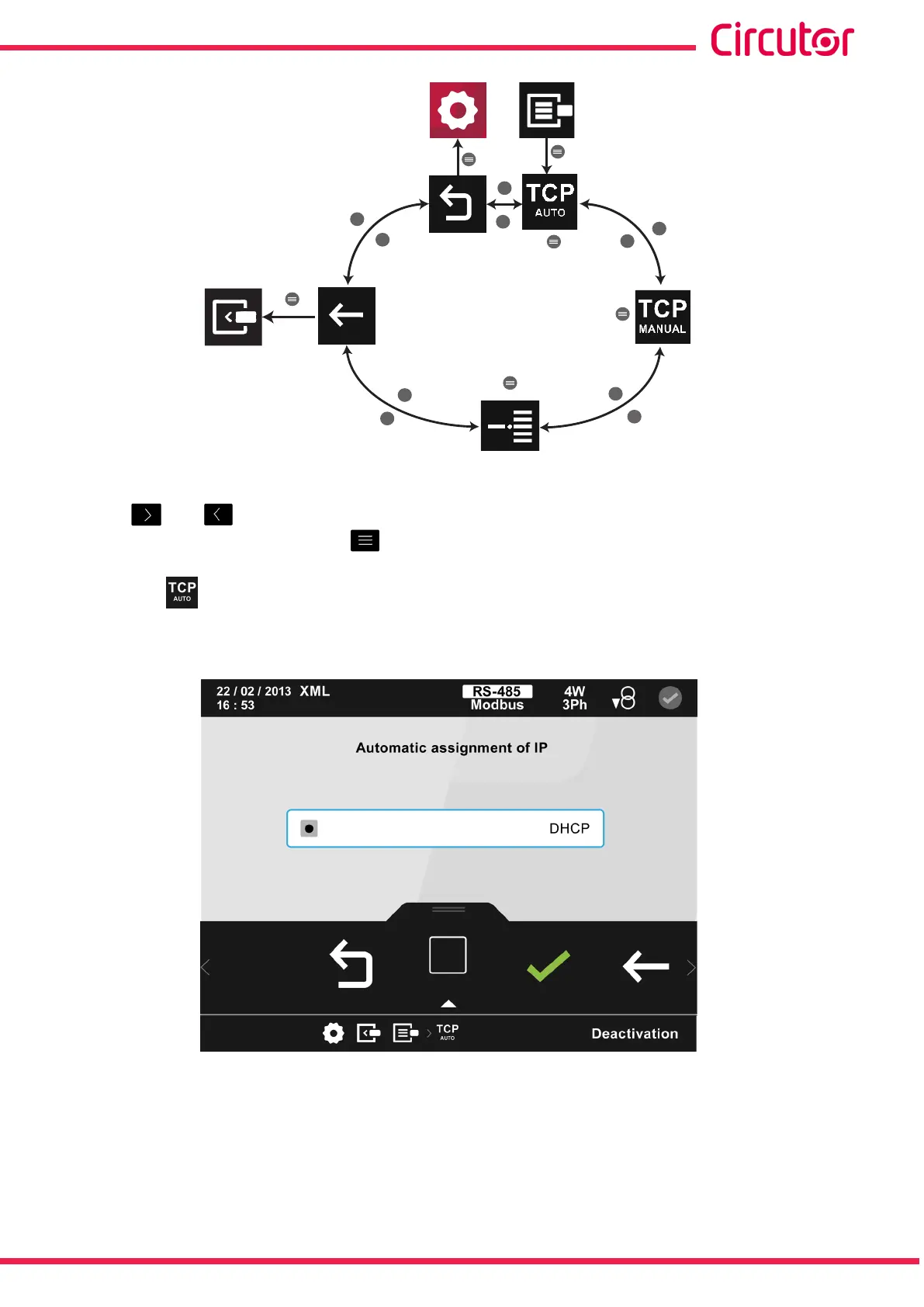>
>
>
>
>
<
<
<
<
<
8
Port
TCP
manual
Main
menu
Back
TCP auto
Figure 318: Setup menu: Datalogger Module�
Use the and keys to select the different options.
To conrm the selection, press the key.
5�7�22�1�1�- Conguration of DHCP activation/deactivation
This screen is used to select the optional automatic assignment of the IP, Figure 319.
Figure 319: Datalogger module setup screen (TCP Auto)
223
Instruction Manual
CVM-A1000 - CVM-A1500
