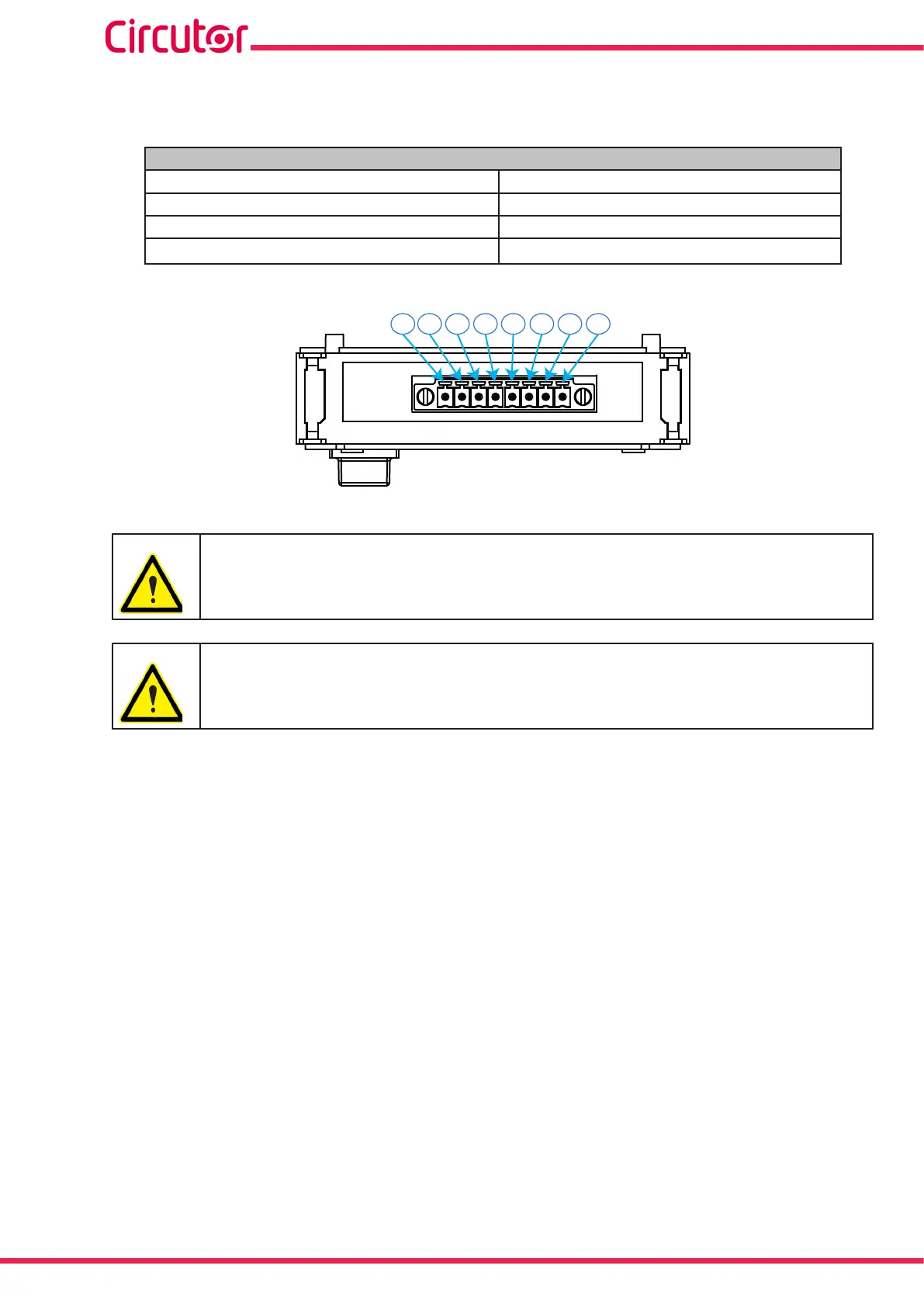B�- Terminals on the lower face
Table 130: List of terminals on the lower face, Analogue inputs/outputs module�
Device terminals
10: I
1
+, Analogue input 1 14: I
3
+, Analogue input 3
11: I
1
-, Analogue input 1 15: I
3
-, Analogue input 3
12: I
2
+, Analogue input 2 16: I
4
+, Analogue input 4
13: I
2
-, Analogue input 2
17: I
4
-, Analogue input 4
10 11 12 13 1514 16 17
Figure 351:Analogue Input/Output Terminals, lower face�
Respect the input polarities for the device to work properly.
Do not connect the inputs in series so that the same current passes through all of
them. The device will not measure correctly.
The inputs must work independently.
294
CVM-A1000 - CVM-A1500
Instruction Manual
