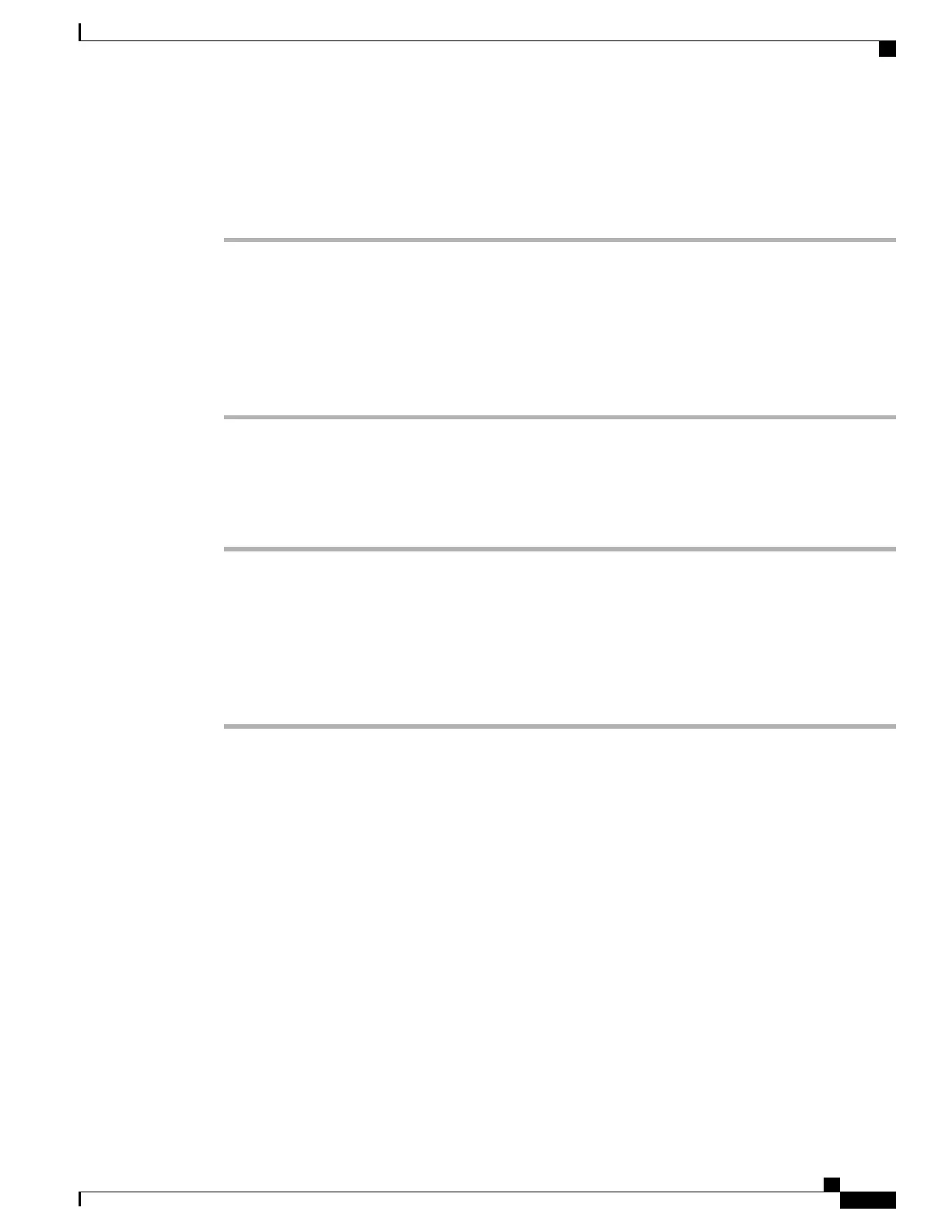Change Audible Voice Message Indicator Setting Per Line
Procedure
Step 1
On your User Options web page, select User Options > Device.
Step 2
Select a phone from the Name drop-down menu.
Step 3
Select Line Settings.
Step 4
If you have more than one directory number (line) assigned to your phone, select a line from the Line drop-down
menu.
Step 5
In the Audible Message Waiting Lamp area, choose the desired setting.
Step 6
Select Save.
Edit Line Text Label for Phone Display
Procedure
Step 1
On your User Options web page, select User Options > Device.
Step 2
Select a phone from the Name drop-down menu.
Step 3
Select Line Settings.
Step 4
If you have more than one directory number (line) assigned to your phone, select a line from the Line drop-down
menu.
Step 5
In the Line Text Label area, enter a text label.
Step 6
Select Save.
Phone and Access List Set Up for Mobile Connect
You must add your mobile phone (and any other phones you use) to Cisco Mobile Connect, before you can
place and receive calls using the same directory numbers as your desk phone. These phones are called remote
destinations. You can also define access lists to restrict or allow calls from certain numbers to be sent to your
mobile phone.
Cisco Unified IP Phone 7931G User Guide for Cisco Unified Communications Manager 9.0 (SCCP and SIP)
87
User Options Web Pages
Phone and Access List Set Up for Mobile Connect